Two buttons are staying in front of every other ui element regardless of where I put them in the hierarchy
It is my understanding that UI elements can be placed above or below eachother through the hierarchy, I do not understand why these two buttons are staying above all other ui. The two buttons are in a canvas of their own, and then their is a canvas that pops up for each button pressed, but it always appears behind the buttons even when their orders are switched in the hierarchy.
Answer by Wyattagum · Jun 10, 2018 at 05:56 AM
Use vector layout component on canvas or make an empty game object, place buttons in there and change their position assuming you can change their position in your UI
Your answer

Follow this Question
Related Questions
World space canvas buttons are not working? 0 Answers
Android UI push Multiple buttons Help 0 Answers
button pressing the button next to it?! 2 Answers
AddListener fuction throwing a NullReferenceException error 1 Answer
Button custom collider 0 Answers