- Home /
Unity Hub Launches 2018 instead of Unity 5
I was going to contact Unity Support and send them an email, but cash-loving Unity does not want to bother having a customer support system for free users. (Like really, their contact page suggests sending an email to one of their departments but they fail to list any emails for any department including support.)
Now here's the real problem
My Unity Hub is launching 2018.2.8 instead of Unity 5.6.1 when I try to open an old project. Even going into the advanced open and forcing to launch with Unity 5.6.1 doesn't work. Also starting a new project selecting 5.6.1. start's the project in Unity 2018
This is incredibly frustrating as I'm trying to get some progress on my project made, but I don't want to upgrade it's Unity version. I'd love any help I can get, thank you for taking the time to read and help!
You did add Unity 5.x to your installs in Hub, right ?
Your answer

Follow this Question
Related Questions
How do I prevent Unity Hub from opening projects in the newest version? 0 Answers
What version of Mono does Unity 5 use? 0 Answers
Why does my mouse disable when I launch Unity? 1 Answer
Cloud Build Version vs Locally Installed Unity Version? (bugfixes and etc.) 0 Answers
Minimum API Level is set to 2.3.1 but Google Play says 4.1 and higher versions 1 Answer