- Home /
Standard Shaders display the model fully white
Problem: https://imgur.com/a/IGj3kzx
I'm on Unity 2018.2.10f1 This seems to only happen with the standard shaders. Even if I give the material a texture the model stays white. If anyone has come across this problem and found a solution it would be greatly appreciated.
Answer by JOKER_LD · Aug 05, 2019 at 07:40 AM
Check whether you have an object in the scene with Reflection Probe component. If you have, then this answer may help.
https://answers.unity.com/questions/1503463/models-turned-bright-white-after-baking.html
And I simply disable this component though I still don't know why this Reflection Probe cause problems. If you need this component, it is better to read the document
https://docs.unity3d.com/Manual/class-ReflectionProbe.html
If you don't have this component, I think it may be the lighting or mesh render component.
Your answer

Follow this Question
Related Questions
How to bend Mobile/Particles/Additive material 0 Answers
How to maintain sharp lines (pixel-like effect) from small textures on 3D assets 2 Answers
post shader: reconstruct worldspace plane coordinates 1 Answer
Can I unpack normal / tangent / uv information in the vertex function in a surface shader? 1 Answer
How can I merge shader effects inside Unity, not an external program? 0 Answers