- Home /
Error with Mac Build
I'm trying to export a Mac build of my current project, and unity keeps spitting out the least helpful error message of all time.
Error building Player: IOException: Win32 IO returned ERROR_INVALID_NAME. Path:
I can successfully complete a windows standalone as well as linux, but mac fails. Other projects don't seem to have this issue, but there's really nothing for me to go on as to what might be the problem. I only have unity available on two PC systems, but they both fail to export a mac build. I tried doing a reimport all assets, but it didn't resolve it. Other projects are able to export properly, but I can't figure out what's wrong with this one.
I was unable to find any information about this error at all. Is anyone knowledgeable about what might cause this error?
Answer by Doddler · Jul 24, 2013 at 05:07 PM
The error is caused by symbols in the project name. My project had a '?' in the game title, which prevented the Mac build from compiling. Building it and then changing the CFBundleName field in Info.plist to the correct title works.
This helped me with a generic bug that Unity 3.5.7 threw at me after adding ':' to the project name.
"Error building Player: DirectoryNotFoundException: Could not find a part of the path."
Thank you.
Answer by DrKucho · Jan 04, 2014 at 10:17 PM
i was getting " IOException: Win32 IO returned ERROR_ALREADY_EXISTS. Path: " because i named the project with a dot "." on the system settings (company name and game name), seems that mac file system uses the dot as special character for some system files , and unity was not able create the build , still don't get why cause the file name was a normal name, but seems that unity uses those fields ( company and game names) to name some files inside the hidden files of the build .. ?
Your answer

Follow this Question
Related Questions
Getting this error when doing a mac build: 1 Answer
Mac Standalone build immediately crashes 0 Answers
Mac build closing on start, Windows version works (permissions problem?) 1 Answer
Mac/Windows game build error 3 Answers
My app keeps Crashing 0 Answers