- Home /
[LWRP][Hololens][UWP] LWRP Shader + Material will not render at deployment - Shader Unsupported Warning
Trying to build a project utilizing LWRP for a UWP (Hololens) application using Unity 2018.3.0b3. In regards to the shader I'm using - just using the preinstalled LightweightPipeline/Standard (Physically Based) shader. Once deployed and running on the Hololens Emulator (10.0.17134.80), I receive the following warning/error.
WARNING: Shader Unsupported: 'LightweightPipeline/Standard (Physically Based)' - Pass 'Meta' has no vertex shader
UnloadTime: 2.044400 ms
onecoreuap\shell\windows.storage\dataaccess.cpp(2863)\windows.storage.dll!731EC922: (caller: 731E96A7) LogHr(7) tid(be0) 8007029C An assertion failure has occurred.
onecoreuap\shell\windows.storage\dataaccess.cpp(2863)\windows.storage.dll!731EC922: (caller: 731E96A7) LogHr(8) tid(be0) 8007029C An assertion failure has occurred.
D3D11 WARNING: ID3D11Device::CreateInputLayout: The provided input signature expects to read an element with SemanticName/Index: 'BLENDINDICES'/0 and component(s) of the type 'int32'. However, the matching entry in the Input Layout declaration, element[5], specifies mismatched format: 'R32G32B32A32_UINT'. This is not an error, since behavior is well defined: The element format determines what data conversion algorithm gets applied before it shows up in a shader register. Independently, the shader input signature defines how the shader will interpret the data that has been placed in its input registers, with no change in the bits stored. It is valid for the application to reinterpret data as a different type once it is in the vertex shader, so this warning is issued just in case reinterpretation was not intended by the author. [ STATE_CREATION WARNING #391: CREATEINPUTLAYOUT_TYPE_MISMATCH]
I've noticed that for any shader that I try to use that leverages the LWRP (Shader Graph for instance), I receive the warning that "Pass has no vertex shader". Is there something wrong with my configuration of my LWRP asset or how I'm configuring the shaders?
Also wanted to note that I've set the stereo rendering mode to single pass within the XR settings.
Your answer

Follow this Question
Related Questions
Android build error: unrecognized pixel format 264 0 Answers
Problem when make the build of the game 2 Answers
"Error building Player" WebGL build error 2 Answers
My game breaks after building it (standalone) 1 Answer
Distribute terrain in zones 3 Answers