- Home /
Rotate object using off-center handle
I am trying to rotate a cylinder by moving a handle that is attached to it at the edge. Basically like a wheel of fortune where you use one of the nails to turn the wheel.
I have found tutorials on making a wheel of fortune, but they all work in 2D and use 2D joints, my scene is in 3D.
I have the base object, gave it a rigidbody with a high mass and not use gravity. The wheel itself is a cylinder with mass of 0, no gravity and a configurable joint connecting it to the base. The configurable joint only allows rotaion along the y-axis. This works if I rotate the cylinder manually in the editor at runtime. The wheel turns.
Now I have another cylinder that is the handle. It is the child of the cylinder and it also has a rigidbody with mass 0 and no gravity. I would expect that I need to give the handle a fixed joint to the wheel and then if I move the handle the wheel will rotate to follow the handle. But it does not. I can not move the handle.
How should I connect the handle to the wheel to make the wheel spin when I move the handle? Should I use a different kind of joint?
Thanks!
Your answer

Follow this Question
Related Questions
How do I rotate finger joints using controller input? 0 Answers
How do I rotate the propellers on this drone? 1 Answer
Freezing Rotation and Joints (Swing / Rope) Physics Issues 1 Answer
Using Configurable Joints to Mimic Animated Bones - rotation issue 1 Answer
How to restore a rigidbody rotation 1 Answer