Error: The first play through is recorded to add a preview of the game (90%) and this recording doesn’t end (WebGL).
Hello, I created a microgame and published it via WebGL at https://learn.unity.com/. It was saved fine. When I pushed ‘Play’ the error was showed: The first play through is recorded to add a preview of the game (90%). It lasted for 30 minutes. I refreshed the page, did a publishing again, restart my computer, but still the error is here so I can’t (and nobody can) play the game.
I am using 2021.2.0f1.
Can you advise me how to solve this problem?
Answer by cheesekimbap65 · Dec 05, 2021 at 08:46 AM
@freyajik Hi, did you solve the problem? When I click the play button, it also stuck at 90%. I don't know what to do anymore
Answer by freyajik · Dec 06, 2021 at 04:03 PM
@cheesekimbap65 ·Hello! The only thing that helped me is returning to the previous Unity version. In this case it downloaded and played correctly.
@freyajik Having the same problem. I've tried changing the Compression Format to Disabled as well as setting the checkbox for Decompression Fallback.
I started the project in 2021.2.8f1. Thinking that it might be a version problem I rolled back to 2020.3.26f1 and it didn't seem to fix it.
So for me it's still hanging at 90% and Chrome is reporting errors like:
Uncaught (in promise) DOMException:... Failed to get ServiceWorkerRegistration objects: The user denied permission to use Service Worker. error set cross_tab_broadcast DOMException: Failed to read the 'localStorage' property from 'Window': Access is denied for this document.
Answer by scyjz8 · May 07 at 01:45 PM
Project Settings > Player > Settings for WebGL > Publishing Settings I changed compression format from 'Disabled' to 'Brotli', and it works on Unity play (but not work on local)
Your answer