- Home /
Accessing a downloaded AssetBundle
Hello everyone,
I am working on a mobile game where the player can download separate experiences after the initial download, at which point they should not have to download them again or need connection to the internet. I can download and load scenes that are asset bundles easily, even moving back and forth between them. However when the phone application is closed and reopened I get the error:
"Scene 'FirstScene' couldn't be loaded because it has not been added to the build settings or the
AssetBundle has not been loaded."
I am assuming that after restarting the game the bundle with the scene is no longer loaded. The only way I have found around this is to connect to the web url again but there has to be a better way than that since the users have downloaded it once already. Here is my download code:
request = UnityWebRequestAssetBundle.GetAssetBundle(url);
yield return request.SendWebRequest();
if (request.isNetworkError || request.isHttpError)
{
Debug.Log(request.error);
}
else
{
AssetBundle bundle = DownloadHandlerAssetBundle.GetContent(request);
string[] scenePaths = bundle.GetAllScenePaths();
sceneName = System.IO.Path.GetFileNameWithoutExtension(scenePaths[0]);
downloaded = true;
//bundle.Unload(false);
Debug.Log(Application.temporaryCachePath);
}
request.Dispose();
I have tried caching it but I can't seem to find the file path of the cache to load it again. I have looked through all of the documentation and there seems to be a fundamental failure to understand on my part. I'm looking for any type of help I can get.
Thanks in advance
Answer by BallenFalcon · Oct 02, 2018 at 06:48 PM
Turns out just changing the top line to
request = UnityWebRequestAssetBundle.GetAssetBundle(url, 0, 0);
and then using the same line when loading the bundle with the hash and version number both set to 0 solved my problem, it now loads without needing an internet connection.
Your answer

Follow this Question
Related Questions
Stream lots of AssetBundles at scene start smoothly... 1 Answer
Asset Bundles download at runtime 1 Answer
Iphone downloadable content restrictions 1 Answer
How to keep Adressable Asset Bundles downloaded in device? 1 Answer
Cannot download large assetbundle with WWW.LoadFromCacheOrDownload on old iOS device 1 Answer