- Home /
Using Depth Mask Shader to Cut hole though geometry Show Background
I'm Trying to make a masking shader to cut-out shapes in my geometry, and display the skybox behind them.
Here is an example of precisely what I want and a brief guide on how to achieve it: http://blog.polycrime.com/post/81848506548/how-to-cut-a-hole-through-geometry-to-the-skybox
Unfortunately, instead of the Skybox, it renders those pixels in black.
What could I be missing?
Answer by MaximBesters · Jun 21, 2019 at 07:26 AM
You probably already fixed it, but is the clearflags of your camera set to skybox?
Your answer

Follow this Question
Related Questions
Masking objects with alpha gradient at intersection 0 Answers
DepthMasking different objects 0 Answers
Is it possible to use a movie texture as a normal map, or as a mask to hide a texture in a shader? 1 Answer
DepthMask Shader - Receive Shadows 2 Answers
Adapt alpha mask shader to gradual alpha increase with distance to object center 0 Answers