- Home /
Linerenderer circle not drawing as expected
I'm trying to draw out circular orbits for a solar system. I found some code and tinkered with it (most of the tinkering was converting it to Javascript), but I'm getting a weird result where (what I think is) the last part of the orbit goes back to origin. I understand the math superficially, but would appreciate some help figuring this out.
Code:
public var radius : float = 1.0;
private var theta_scale : float = 0.1; //Set lower to add more points
private var size : float = (3.0 * Mathf.PI) / theta_scale; //Total number of points in circle.
function Start()
{
var lineRenderer : LineRenderer = gameObject.AddComponent("LineRenderer");
var c1 : Color = Color(0.5, 0.5, 0.5, 1);
lineRenderer.material = new Material(Shader.Find("Particles/Additive"));
lineRenderer.SetColors(c1, c1);
lineRenderer.SetWidth(0.05, 0.05);
lineRenderer.SetVertexCount(size);
var i : int = 0;
for(var theta : float = 0; theta < (2.0 * Mathf.PI); theta += 0.1)
{
var x : float = radius * Mathf.Cos(theta);
var y : float = radius * Mathf.Sin(theta);
var pos : Vector3 = new Vector3(x, y, 0);
lineRenderer.SetPosition(i, pos);
i += 1;
}
}
Picture: 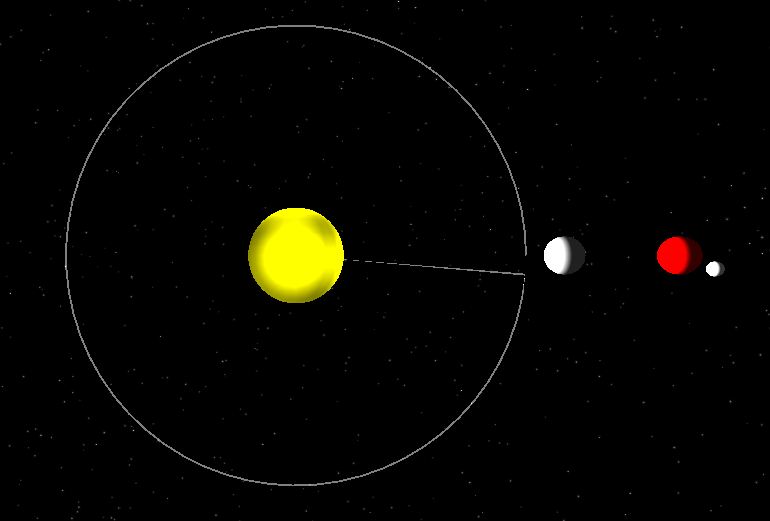
Thanks in advance for any guidance.
Answer by Bunny83 · Feb 22, 2013 at 12:58 PM
You have "3.0 Mathf.PI" instead of "2.0 Mathf.PI". Also is there any reason why you calculate the vertex count from a theta_scale and not the other way round?
Usually it makes much more sense like this:
public var radius : float = 1.0;
public var vertexCount = 20;
function Start()
{
var lineRenderer : LineRenderer = gameObject.AddComponent("LineRenderer");
var c1 : Color = Color(0.5, 0.5, 0.5, 1);
lineRenderer.material = new Material(Shader.Find("Particles/Additive"));
lineRenderer.SetColors(c1, c1);
lineRenderer.SetWidth(0.05, 0.05);
lineRenderer.SetVertexCount(vertexCount+1);
for(var i = 0; i < vertexCount+1; i++)
{
var angle : float = i;
i = (i / vertexCount) * Mathf.PI * 2;
var pos : Vector3 = new Vector3(Mathf.Cos(angle), Mathf.Sin(angle), 0) * radius;
lineRenderer.SetPosition(i, pos);
}
}
I used vertexCount+1 because you need to duplicate the last point since the first and the last point should be the same.
I'm using this code. It works great in scene view but my line doesn't show up with I output a build. What am I missing?
Answer by KarenM · Feb 23, 2013 at 12:57 AM
I worked with a programmer friend of mine in meatspace and he suggests something very similar to this. I am happy to have two good answers. Thanks so much. Unity devs are great!
For posterity, my meatspace programmer friend suggests: public var radius : float = 1.0; private var numSegments:int = 128;
function Start()
{
var lineRenderer : LineRenderer = gameObject.AddComponent("LineRenderer");
var c1 : Color = Color(0.5, 0.5, 0.5, 1);
lineRenderer.material = new Material(Shader.Find("Particles/Additive"));
lineRenderer.SetColors(c1, c1);
lineRenderer.SetWidth(0.05, 0.05);
lineRenderer.SetVertexCount(numSegments + 1);
var deltaTheta:float = (2.0 * Mathf.PI) / numSegments;
var theta:float = 0;
for (var i:int = 0; i < numSegments + 1; i++)
{
var x : float = radius * Mathf.Cos(theta);
var y : float = radius * Mathf.Sin(theta);
var pos : Vector3 = new Vector3(x, y, 0);
lineRenderer.SetPosition(i, pos);
theta += deltaTheta;
}
}
I'm using this code. It works great in scene view but my line doesn't show up with I output a build. What am I missing?
Answer by veinstix · Mar 19, 2016 at 02:50 PM
KarenM's revision in c#, in my case I wasn't able to see the circle till I set useWorldSpace to false. This is a late answer I know, but who knows it may help someone later.
using UnityEngine;
[RequireComponent(typeof(LineRenderer))]
public class CircleRenderer : MonoBehaviour {
[Range(0.1f, 100f)]
public float radius = 1.0f;
[Range(3, 256)]
public int numSegments = 128;
void Start ( ) {
DoRenderer();
}
public void DoRenderer ( ) {
LineRenderer lineRenderer = gameObject.GetComponent<LineRenderer>();
Color c1 = new Color(0.5f, 0.5f, 0.5f, 1);
lineRenderer.material = new Material(Shader.Find("Particles/Additive"));
lineRenderer.SetColors(c1, c1);
lineRenderer.SetWidth(0.05f, 0.05f);
lineRenderer.SetVertexCount(numSegments + 1);
lineRenderer.useWorldSpace = false;
float deltaTheta = (float) (2.0 * Mathf.PI) / numSegments;
float theta = 0f;
for (int i = 0 ; i < numSegments + 1 ; i++) {
float x = radius * Mathf.Cos(theta);
float y = radius * Mathf.Sin(theta);
Vector3 pos = new Vector3(x, y, 0);
lineRenderer.SetPosition(i, pos);
theta += deltaTheta;
}
}
}
Your answer