- Home /
Make GUILayout horizontal first, then vertical? (C#)
By that I mean fill it's horizontal first, then it's vertical? I did a google search and found nothing, so I figured it would also be nice to be able to find it via google.
For instance I have this code, but it makes the items start filling vertically not horizontally.
void OnGUI()
{
if(inventoryOpen)
{
int tempinv = 0;
GUILayout.BeginArea (new Rect(40, 40, 500, 500));
GUILayout.Box ("Weapons");
foreach(GameObject items in inventory)
{
if(GUILayout.Button ( new GUIContent(items.GetComponent<Item>().itemname, items.GetComponent<Item>().itemname + "\n" + items.GetComponent<Item>().currentWepType + "\n" + items.GetComponent<Item>().dmg + " dmg\n" + items.GetComponent<Item>().aspd + " seconds per attack"), GUILayout.Width (50), GUILayout.Height (50)))
{
Debug.Log ("Equipping " + items.name);
if(hasCloned)
{
Destroy (clone1);
}
tempinv++;
toUpdate = true;
hasCloned = true;
if(toUpdate)
{
clone1 = Instantiate(items, WepHolder.transform.position, WepHolder.transform.rotation) as GameObject;
clone1.transform.parent = GameObject.Find ("Main Camera").transform;
clone1.SetActive (true);
Debug.Log ("You are now using: " + items.name);
clone1.tag = "weaponEquipped";
toUpdate = false;
}
}
}
if(GUI.tooltip != null)
{
GUILayout.Box (new GUIContent(GUI.tooltip), GUILayout.Height(67));
GUI.tooltip = null;
}
GUILayout.EndArea ();
}
well, I figured out also that I don't have any max width or height, yikes!
Edit: I don't get it, isn't GUILayout supposed to autmatically make sure it doesn't go out of it's own bounds? it's not doing so.
Answer by Halleflux · Jul 22, 2013 at 09:23 PM
Are you looking for GUILayout.BeginHorizontal and GUILayout.BeginVertical?
You can nest these to provide the effect you desire.
GUILayout.BeginHorizontal();
GUILayout.BeginVertical();
//stuff
GUILayout.EndVertical();
GUILayout.BeginVertical(); //Instead of hardcoding it, you can use a for() loop to get multiple columns.
//stuff
GUILayout.EndVertical();
GUILayout.EndHorizontal(); //Remember to end each one!
Look here for more information.
Answer by Loius · Jul 22, 2013 at 09:23 PM
The trick is to build the bigger area first. So make a wide space with a Horizontal, and then make several Verticals inside it. The verticals will "stack" horizontally (since they're in a Horizontal). It's tricky to get used to but once you do it's pretty slick.
GUILayout.BeginHorizontal(); {
GUILayout.BeginVertical(GUILayout.ExpandWidth(true)); {
GUILayout.Label("Stacked 1");
GUILayout.Label("Stacked 2");
} GUILayout.EndVertical();
GUILayout.BeginVertical("box", GUILayout.Width(200)); {
GUILayout.Label("Squished 1");
GUILayout.Label("Squished 2");
} GUILayout.EndVertical();
} GUILayout.EndHorizontal();
[1]: http://docs.unity3d.com/Documentation/ScriptReference/GUILayout.html
Yes, I looked at the docs. I just can't really understand the GUI docs at all for some reason. Normal coding? no big deal.
Don't forget to use EndVertical and EndHorizontal as well.
I tried this code, and when I put it in, it still went vertical only, no horizontal.
@Loius You forgot to add EndHorizontal and EndVertical :)
I still haven't found one that seems to work the right way. I also can't figure out how to get it to after 6 or so, go onto another. I had that tempinv variable, and I had an if saying if(tempinv > 5) and then to make a new thingy, and put up a debug message, but it didn't even get to the debug.
Answer by Hybridizer · Sep 25, 2018 at 10:47 PM
@Dothackking Old question, but helped me answer itself. You use nested
andEditorGUILayout.BeginHorizontal();
functions, and a modulo (%) to set the number of columns. This example is for making a Texture2DArray, so it uses an integer to set the number of textures, and gives you a field of texture slots matching that integer:EditorGUILayout.BeginVertical();
int arraySize = 2; //Starting size of 2 images, can be adjusted by GUI field
int arraySizeCheck; //Prevents the array from updating every frame and emptying
Texture2D[] inputTextures; //Texture slots will automatically appear, disappear, and stack to match arraySize
int arrayFieldWidth //This doesn't need to be its own value, I just use 4, this just shows the sorting math
void OnGUI () {
arraySize = EditorGUILayout.IntField ("Number of textures:", Mathf.Clamp(arraySize, 1, 36));
if (arraySizeCheck != arraySize) {
inputTextures = new Texture2D[arraySize];
arraySizeCheck = arraySize;
}
//Get the window width so the array fits no matter the size
EditorGUILayout.BeginVertical (GUILayout.MaxWidth (position.width));
for (int i = 0; i < arraySize; i++) {
if (i % arrayFieldWidth == 0)
EditorGUILayout.BeginHorizontal ();
inputTextures[i] = (Texture2D)EditorGUILayout.ObjectField ("Texture " + (i).ToString(), inputTextures[i], typeof(Texture2D), false);
if (i != 0 && i % arrayFieldWidth == (arrayFieldWidth-1))
EditorGUILayout.EndHorizontal ();
}
EditorGUILayout.EndVertical ();
}
Your answer