- Home /
RenderTextures garbled on quality and fullscreen change, but only in WebPlayer
It seems that RenderTextures become garbled (but not null) in the WebPlayer in these cases:
Quality setting changes where AA changes
Change to/from full screen
Window is resized
The only solution I have found to this is to regenerate the textures in these cases.
Any other solutions? Any idea of a good time to regenerate them? (I just do it a couple of frames after I make the changes, but it doesn't seem reliable, especially on webplayer resizes).
changing AA, changing to/from full screen and resizing will require DX to re-initialise and this looses all render textures. I don't know of any other approach other than re-generating them.
What made it so difficult to track down was that it works fine in the Editor. Weird.
Out of interest are you reloading the scene when you swap quality settings?
No. This is for changing quality in-game, and for resizing the webplayer view while playing. Reloading the scene would not be user friendly.
Answer by Waz · Jun 29, 2011 at 12:53 AM
The answer as in comments above is that it is designed that way. So if you're using RenderTextures that are not regenerated every frame, be sure to have some kind of OnRenderTextureRepaint function which you can broadcast to when the specific cause happen.
Your answer