- Home /
Error Message: Cannot Enable Collaboration Toolbar
Hey all--
I'm working on a project with some friends, and we're using Unity's built-in version control. I tend to travel around a bit, so I've been trying to get the project onto my laptop so that I can work remotely. Unfortunately, even after multiple clean installs of the version of Unity we're using (2017.1.0b6), I get a Cannot Enable Collaboration Toolbar message when I click to "start" Collab. When I go to the Windows tab, both Version Control and Collab History is greyed out. Everything works fine on my desktop, so I have no idea what's wrong. If it helps, I'm using a Dell Inspiron 15 w/ Windows 10 as my laptop: https://laptop.ninja/laptops/dell-inspiron-15-5000-5558-6433slv-15-6-inch/
Knowing me, the problem is probably some absurdly simple thing I've overlooked... But I've done quite a bit of Googling and haven't found anything helpful. Any and all help would be greatly appreciated!
Cheers--
Emily
Hello, I have the same problem and I still haven't found a solution. If you find one please share it. Thanks!
Your answer