Unity editor window with text in red color and not clickable.
Hi, I updated my unity to 5.6 the latest release and its behaving strange.
Every time when I update the code in scripts. The text on window becomes red this same happens when I have minimized the Unity Editor window.
I am not able to select gameobjects in hierarchy window , for each code change I have to restart my Unity
Any one else facing the same issue?? 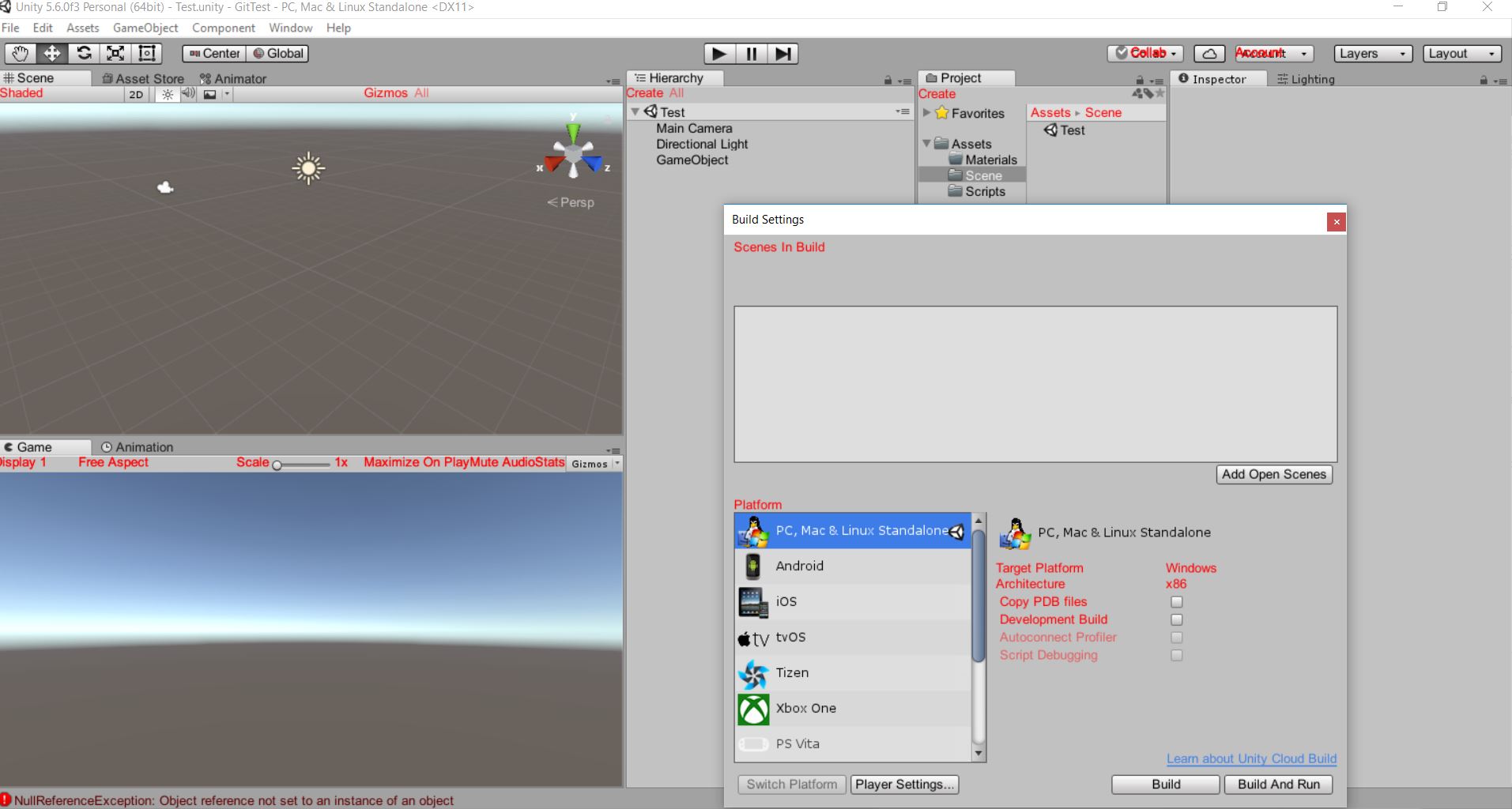
I have the same problem, even though this doesn't help you.
Until we get some kind of reply, a way of navigating through the gameobjects, is to click on one, then use the arrow keys.
Answer by momoy3 · Apr 18, 2017 at 08:33 PM
Hi i had the same problem and i have a possible temporary fix. Try to clear the console by clicking on the console tab or go window>layouts>revert factory layout
Answer by eastes · Apr 26, 2017 at 02:12 AM
I'm getting this issue a few times a day. I have to restart Unity to fix it. So annoying. I'm assuming it's a 3rd party app that is corrupting it.
No need to restart just rightclick in your assets panel and use the option Reimport all, it will fix the red text in the screen... although it will return after alt-tabbing a lot.
Answer by cotevelino · May 19, 2021 at 03:46 AM
Necropost here but anyway, just wanted to WARN you all about sometthing @RelativeTime said!
Reimport all will take a ton of time to complete even if your project might not be that "big", so please before doing that think if it isn't actually faster to restart unity
Your answer