- Home /
Fixed frame rate
Hi Guys,
I'm involved in building a game, that moves objects according to tracking data of real-world objects. At the moment we're running the in-house tracking software and the game on the same machine. Unfortunately, that results in the game sucking all of the resources and thereby dropping the frame rate of the tracking software too much.
Is it somehow possible to configure the maximum allowed frame rate of the Unity application?
The game is graphically pretty simple, so visuals isn't of the highest priority.
Thanks, Jonas
Answer by duck · Apr 20, 2010 at 02:19 PM
You can use the Application.targetFrameRate to specify a particular target frame rate, or you can enable "Sync to VBL" in your quality settings, to have your framerate lock to the monitor's refresh rate. This also has the bonus effect of reducing screen tearing.
Thanks, Duck. Just what I was looking for. Unfortunately, targeting to 30fps wasn't enough. We'll try running each software on its own machine.
Answer by rgbDreamer · Dec 20, 2013 at 02:09 PM
In case anyone else is looking for this, Application.targetFrameRate() did not work for me, but this did:
secondsThisFrame += Time.deltaTime;
if(secondsThisFrame < 1.0f / FPS){
return;
}else{
secondsThisFrame = 0;
}
Answer by jorgenbarnes · Feb 28, 2014 at 02:16 AM
You may refer to this step by step guide to change video frame rate at http://www.idealshare.net/video-converter/frame-rate-converter.html This guide applies to:
Change video frame rate from 1 to 60 especially among 23.97fps, 24fps, 25fps, 29.97fps, 30fps, 50i/p, 60i/p, 72p, 120p, 300p and etc; Change frame rate of video files of all variety like change AVI frame rate, change MP4 frame rate, change frame rate of MOV, Apple ProRes, R3D, AVCHD, WMV, MKV, VOB, DV, WTV, FLV, SWF, MXF, RMVB and more; Change video frame rate as well as keep the same video format; Change frame rate as well as convert video to other format;
Completely and totally unrelated to anything being discussed here...
Your answer

Follow this Question
Related Questions
Which frame rate is correct? 1 Answer
Target frame rate between scenes 1 Answer
Very Low Frame Rate 2 Answers
minimum hw specs to run fps sample? 0 Answers
Rate of fire : explanation please 1 Answer