Failure to deploy package on MS Surface (Unity 2017.3.1f1)
I'm just learning AR and app deployment, so be gentle if this is an ignorant question... Using Unity 2017.3.1f1, I created a very basic AR app. All it contains is an ARCamera, an ImageTarget, and a simple 3D model which is a child of the ImageTarget. It works fine on my Windows 10 desktop computer with external webcam in the Unity editor, but when I generated a standalone EXE, the camera space was black. Research found that that is expected, and that I should generate for UWP to use a camera.
So I did that, then created an App Package (x64 Release) in Visual Studio 2017. I copied it over to my Microsoft Surface (Windows 10). I attempted to install with a PowerShell run of Add-AppDevPackage.ps1. It secured a developer license and started unpacking and installing, then terminated with:
"error 0x80070490: Cannot process the Microsoft.Office.Sway_17.6216.20251.0_x64_8wekyb3d8bbwe package because the following error was encountered while retrieving the 4 property for the value 'images\SwayAppList.png': Element not found."
Sway is an Office product. I don't understand why my simple app would have any need for it. My Dependencies folder only has two files: Microsoft.NET.CoreRuntime.1.1.appx and Microsoft.VCLibs.x64.10.00.appx.
Any guidance would be much appreciated. Thank you!
Your answer