- Home /
360 Video Player not working on WebGL build
Hello!
I am trying to create a panoramic video player that would work on browsers. I have followed the Panoramic Video tutorial from the documentation (https://docs.unity3d.com/Manual/VideoPanoramic.html) and managed to get a video player that can correctly play a 360 video on the PC build.
However, when I switch the platform to WebGL and use Build and Run to pass by the security restriction of Chrome (as discussed here https://forum.unity.com/threads/unity-webgl-not-supported-on-google-chrome.306512/) my video simply does not play.
I do not receive any errors, the scene builds and then I only get a black screen. I have searched the web but did not find anything useful.
Thank you for your time!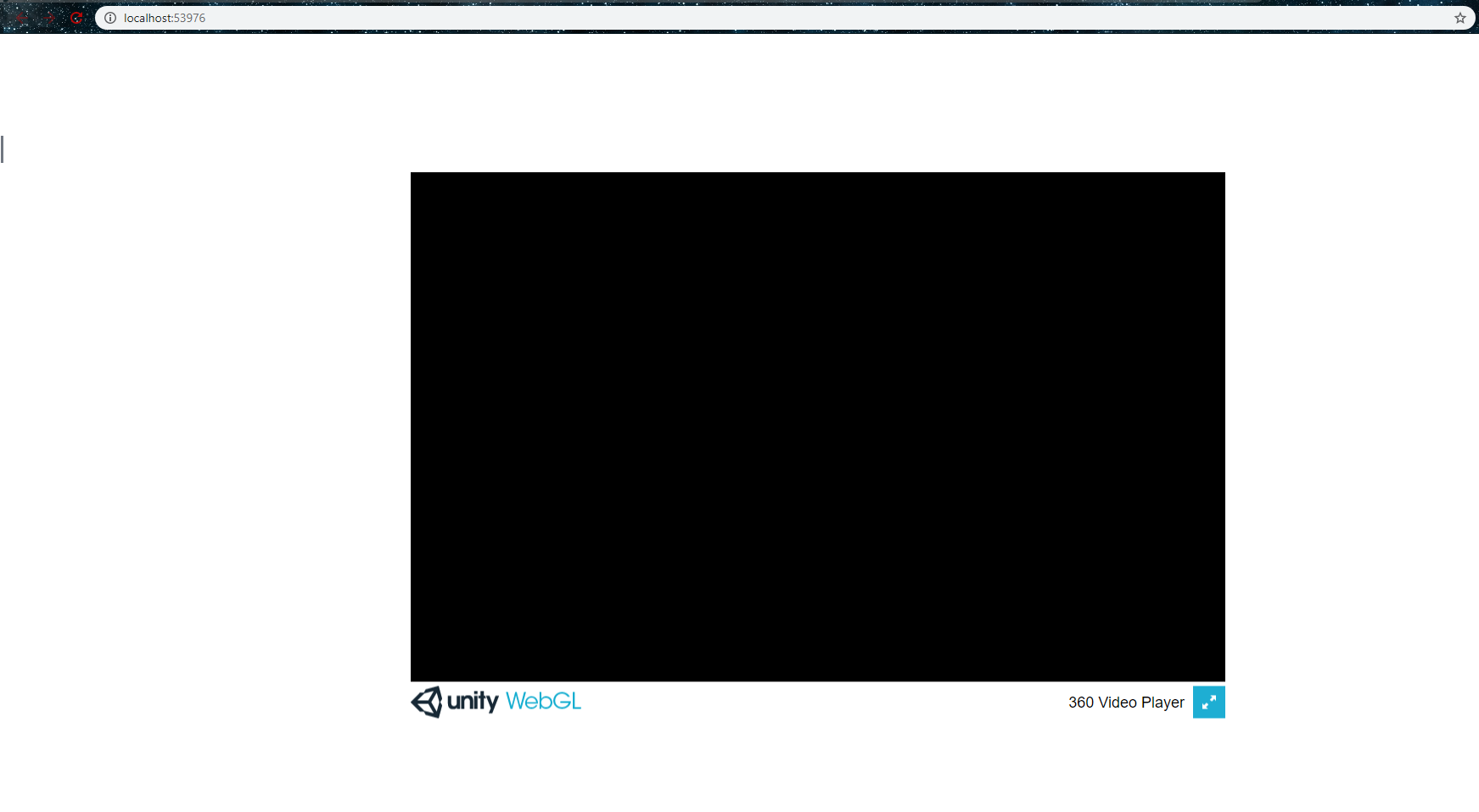
Answer by Pendulence · Feb 21, 2020 at 08:42 PM
Found myself having this same issue. Found a workaround ( http://mountainpath.ch/cmsimplexh/index.php?Unity-3D/Create-a-360-video-player-with-Unity-3D )
Thanks to the workaround in the article above it now works for me.
Your answer

Follow this Question
Related Questions
VideoPlayer when building for webGL 0 Answers
WebGL - Video 6 Answers
Preroll video option for webplayer or webgl build 0 Answers
WebGL Video colors washed out 3 Answers
VideoPlayer not playing in WebGL Build 0 Answers