- Home /
Unity 5 - Adding a Pre-made Countdown Timer C# Script to the Game Scene as a Text UI Element
Hello I am currently Devolping a Game Scene and require a countdown timer to appear in the top left corner of the screen as a text UI element. I already have a script prepared and simply need to add the component to the game scene.
I have created a text object (called CountdownTimer) in the canvas section of my hierarchy. Created a blank game object, added the script as a component and have added the relevent text object where asked for
Alas this has not worked and I'm unsure why but I believe it to be the way the text object is set up or the way in which I have called upon my script
Here's the relevent C# code:
using UnityEngine;
using System.Collections;
using UnityEngine.UI;
using System;
public class CountdownTimer : MonoBehaviour {
public int maxCountDownTimeLeftInSecond = 15;
public Text Text_Countdown_Timer = null;
public static double secondsLeft = 0.0;
DateTime GameStartDateTime;
void Start ()
{
GameStartDateTime = DateTime.Now;
}
void FixedUpdate ()
{
TimeSpan currentTimeLeft = DateTime.Now - GameStartDateTime;
secondsLeft = maxCountDownTimeLeftInSecond -
currentTimeLeft.TotalSeconds;
if (secondsLeft > 0)
{
Text_Countdown_Timer.text = "Time Left: " + string.Format ("
{0:0.00s", secondsLeft);
} else {
Text_Countdown_Timer.text = "Time Left: 0.00s";
}
}
}
I appologise if this is a simple question and I'm missing something very obvious but any help is much appriciated. Thank you
Answer by bolkay · Aug 01, 2018 at 09:05 PM
I believe you can do this easily using Time.deltatime. I made a little scene to illustrate this. Consider the images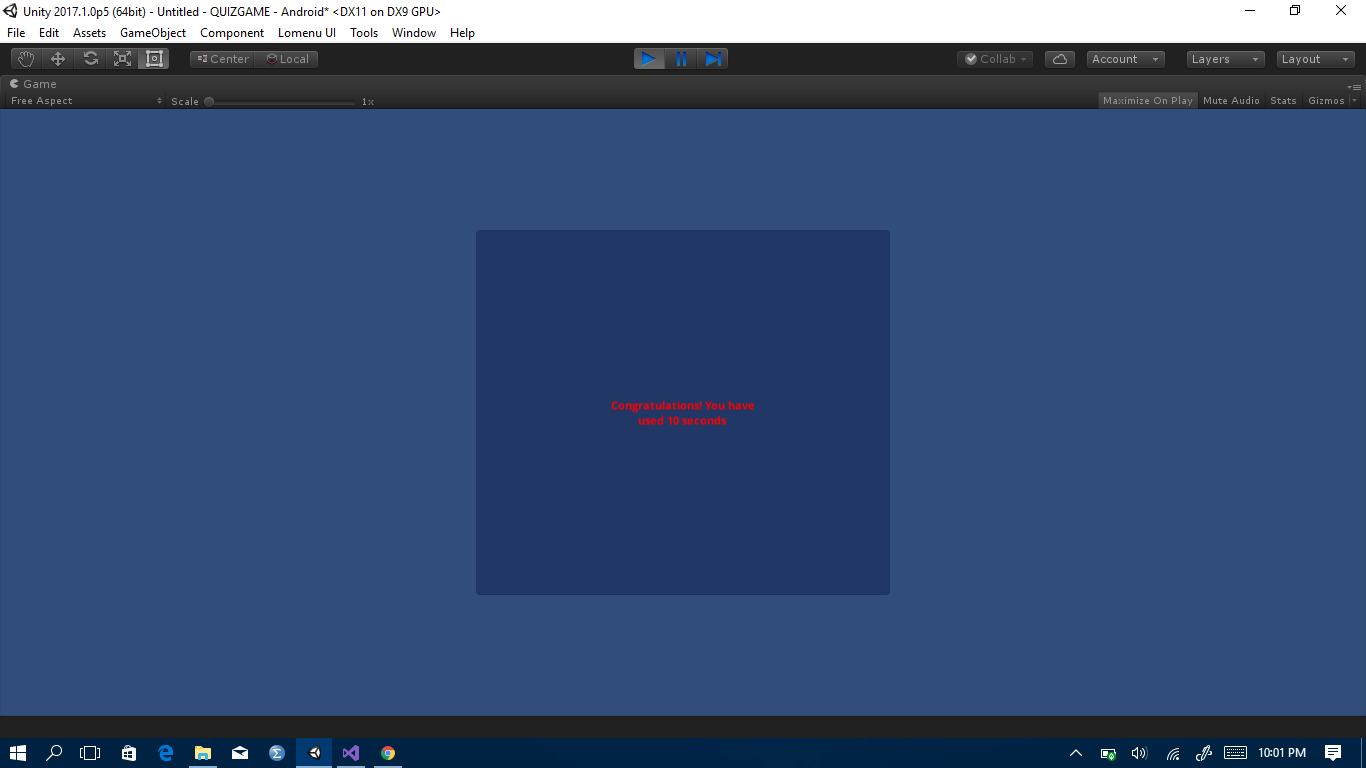 and the little code below.
and the little code below. 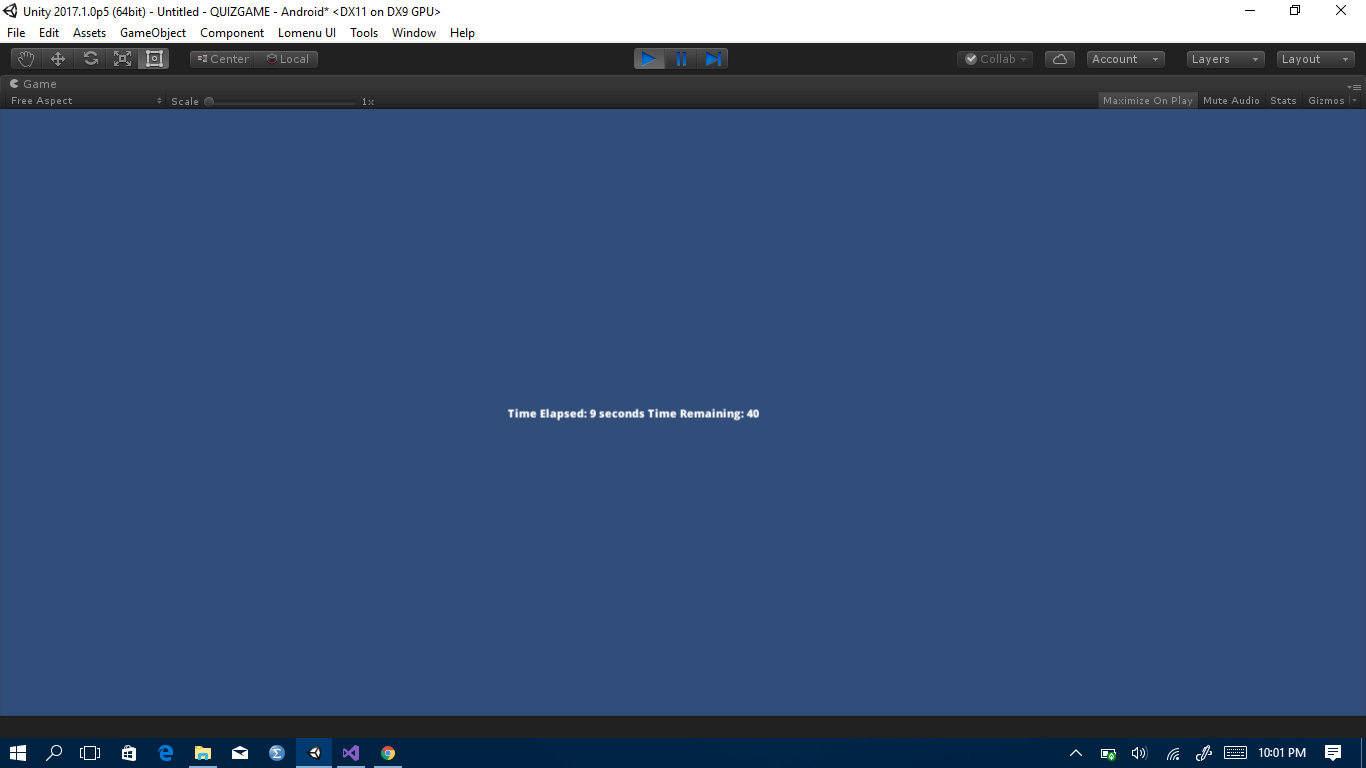
using System.Collections;
using System.Collections.Generic;
using UnityEngine;
using UnityEngine.UI;
public class CountDownTimer : MonoBehaviour {
//Reference to the text object
public Text TimeText;
private float minutes;
public GameObject PanelObj;
// Use this for initialization
void Start () {
PanelObj.SetActive(false);
}
// Update is called once per frame
void FixedUpdate () {
CountDown(TimeText,50);
}
void CountDown(Text TimeObj, float Totaltime) {
minutes += Time.deltaTime;
float seconds = minutes % 60;
//Reduce the total time by the amount of seconds elapsed...
Totaltime -= seconds;
TimeObj.text = "Time Elapsed: " + seconds.ToString("0")+" seconds"+ " Time Remaining: "+ (int)Totaltime;
if (Totaltime <= 40f) {
PanelObj.SetActive(true);
TimeText.enabled = false;
}
}
}
Your answer

Follow this Question
Related Questions
Clamps won't work! 1 Answer
How to change the quality of the game while playing it? 1 Answer
Timer Continues After Object is disabled 2 Answers
Unity 3D 2018.1 - Save 0 Answers
Moving from Java to Unity 4 Answers