- Home /
360 video stitching bad when using Sphere Mesh and VideoClip
Hello - I've been playing with the new VideoClip player in 5.6, which is working pretty well performance-wise with even 4k video.
The big problem I have is the stitching of the video on the Sphere Mesh is a total mess at the two poles and seems to introduce a general 'wobble' all the way through the image.
Is there a trick I'm missing for the material or the GameObject to make this smooth out? The video looks flawless when playing back in ViveVideo, Youtube 360 etc...
Thanks!
Answer by BodhiPurplePill · Apr 07, 2017 at 03:19 PM
Download or generate a sphere that looks like this 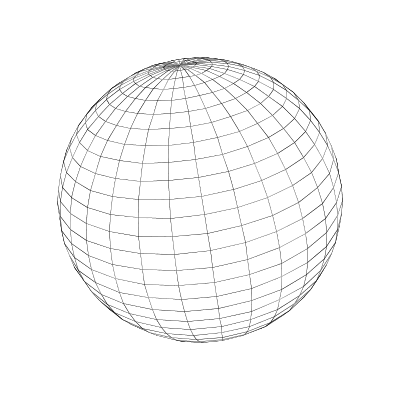
Equirectangular videos ( 360 video ) are made for these spheres. Unity's default sphere is more like a normalized cube.
To generate a mesh like this, take a look at this url: http://wiki.unity3d.com/index.php/ProceduralPrimitives
Answer by FortisVenaliter · Apr 06, 2017 at 11:06 PM
Just to make sure I'm reading this right: You're projecting a video onto the surface of a default Unity sphere, right?
If so, then you probably just need a higher-fidelity sphere model. The unity one is pretty low-poly, so the UVs get distorted near the poles. If you make a higher res one in a modelling program, the distortion will be reduced.
Thanks for this FortisVenaliter - very helpful
I'm playing with different spheres exported from $$anonymous$$aya - I haven't created a version as clean as current players yet and am also trying with Procedural Primitives.
When I have cracked it, I will post results
Your answer

Follow this Question
Related Questions
HTC VIVE: 4k 360degree Video causes FPS drop 1 Answer
Output 180 degree video footage onto half photosphere? 0 Answers
6k video player 0 Answers