- Home /
Renaming a value in the Skinned Mesh Renderer
Is there a way to rename the "M" values under BlendShapes in the Skinned Mesh Renderer? These are morphs from 3ds Max and they all have unique names.
It would be nice to be able to set the ranges from 0 to 100 as well. 
Answer by Bunny83 · Sep 24, 2018 at 11:38 AM
I never had my hands on an imported mesh that contains blend shapes (I'm a programmer and don't have 3ds Max or Maya and i'm generally not skilled at modelling ^^). However blendshapes should have the actual name from the imported file. Maybe something is not named correctly inside 3ds Max or maybe the importer / 3dsMax exporter doesn't handle the names properly.
All i know is that the names of the blendshapes are stored directly inside the Mesh itself. I've once written this general purpose mesh serializer which can serialize / deserialize a Mesh into a byte array and back. Each blendshape has it's own name.
To answer your question if you can change those names: The short answer is no, not through the interface of the Unity editor. You can't edit imported or generated meshes inside the Unity editor as it doesn't have a mesh editor build in.
The long answer is you could change the names with editor scripts, however directly editing an imported mesh generally makes no sense as when the mesh got reimported all changes would be lost. So I would suggest you look for the source of the error (probably inside 3ds Max) and make sure it is exported correctly. If this is actually some sort of Bug in the max script that is used to export the Mesh to FBX there isn't much we can do about this if the names didn't actually make their way into the exported FBX file. There might be a workaround using a custom AssetPostProcessor and some data stored in the userdata of the model to change the names based on that. Note that there are several callbacks in the AssetPostProcessor like OnPostprocessGameObjectWithUserProperties so you have to find out what works for you.
Note that there have been issues on name importing in the past. It's not cleared what might have caused this and if it's still up to date.
Your answer