- Home /
How to apply force to mouse position?
I'm building a soccer game. Once the player has the ball, he is able to kick it to the mouse coordinates.
The problem is:
1 - Once the player has the ball ( "carrying the ball" problem already solved ), when the player clicks on a point of the screen, the ball ( which is a rigidbody ) has to be kicked to this point.
My questions are:
1 - I can't find out how to solve it. Converting 2D coordinates to an 3D space is a mystery to me ( However, I created an sphere which follows the mouse coordinates, so the ball could simply be kicked to the direction of this object in the 3D plane ).
2 - I can't get how to make the rigid.addForce look realistic, like an impulse, how it should be. How can I use the force mode "Impulse"?
Answer by aldonaletto · Dec 12, 2011 at 02:07 AM
Impulse mode adds an instant velocity to the rigidbody in the following proportion: velAdded = force/rigidbody.mass. Physically, it applies instantly the acceleration that the force would produce during one second. It's the best solution in your case, because it will reproduce physically a kick effect even if the ball has an initial velocity in any direction.
You can convert mouse coordinates to world point using Input.mousePosition, ScreenPointToRay and Physics.Raycast, then calculate the desired direction and apply the force:
var ball: Transform; // drag the ball here var force: float = 50; // change the force when needed
function Update () { if (Input.GetButtonDown("Fire1")){ // Create a ray from the current mouse coordinates var ray: Ray = Camera.main.ScreenPointToRay(Input.mousePosition); var hit: RaycastHit; // if something tagged "Ground" is hit... if (Physics.Raycast(ray, hit) && hit.transform.tag == "Ground"){ var dir = hit.point - ball.position; // calculated the direction... // and kick! ball.rigidbody.AddForce(dir.normalized * kickForce, ForceMode.Impulse); } } } IMPROVED VERSION: The script above kicks the ball in the clicked point direction, but the force must be controlled somehow by the player to make the ball reach the desired point, and you have no control over the elevation angle. If you want the ball to fall precisely in the clicked point, you can use the version below, where the function KickForce calculates the desired force and direction:
var ball: Transform; // drag the ball here
function KickForce(dest: Vector3, angle: float): Vector3 { var dir = dest - ball.position; // get target direction var h = dir.y; // get height difference dir.y = 0; // retain only the horizontal direction var dist = dir.magnitude ; // get horizontal distance var a = angle Mathf.Deg2Rad; // convert angle to radians dir.y = dist Mathf.Tan(a); // set dir to the elevation angle dist += h / Mathf.Tan(a); // correct for small height differences // calculate the velocity magnitude var vel = Mathf.Sqrt(dist Physics.gravity.magnitude / Mathf.Sin(2 a)); return vel dir.normalized ball.rigidbody.mass; }
// control the kick angle when needed: the greater the angle, the slower the kick var kickAngle: float = 15;
function Update(){ if (Input.GetButtonDown("Fire1")){ // Create a ray from the current mouse coordinates var ray: Ray = Camera.main.ScreenPointToRay(Input.mousePosition); var hit: RaycastHit; // if something tagged "Ground" is hit... if (Physics.Raycast(ray, hit) && hit.transform.tag == "Ground"){ var kForce = KickForce(hit.point, kickAngle); // calculate the force and kick! ball.rigidbody.AddForce(kForce, ForceMode.Impulse); } } } NOTE: The current ball velocity will be added to the kick velocity, thus the destination point may not be reached; if this is the case, replace the last Update() line with ball.rigidbody.velocity = kForce; and remove the ball.rigidbody.mass from the last KickForce() line.
Thanks for this simple little script. I've been looking for this exact thing for days. All I found was one that moved the ball to the click point then it stopped. This is what I needed, where the ball keeps moving.
Answer by alok-kr-029 · Jan 18, 2014 at 04:09 AM
pragma strict
ar ball: Transform; // drag the ball here var play : boolean =false;
function KickForce(dest: Vector3, angle: float): Vector3 { var dir = dest - ball.position; // get target direction var h = dir.y; // get height difference dir.y = 0; // retain only the horizontal direction var dist = dir.magnitude ; // get horizontal distance var a = angle Mathf.Deg2Rad; // convert angle to radians dir.y = dist Mathf.Tan(a); // set dir to the elevation angle dist += h / Mathf.Tan(a); // correct for small height differences // calculate the velocity magnitude var vel = Mathf.Sqrt(dist Physics.gravity.magnitude / Mathf.Sin(2 a)); return vel dir.normalized ball.rigidbody.mass; }
// control the kick angle when needed: the greater the angle, the slower the kick var kickAngle: float = 15;
function Update() { if (Input.touchCount > 0) { for ( var touch : Touch in Input.touches) { switch (touch.phase) { case TouchPhase.Began : var ray1: Ray = Camera.main.ScreenPointToRay(touch.position); var hit: RaycastHit; // if something tagged "Ground" is hit... if (Physics.Raycast(ray1, hit) ) { if(hit.transform.name=="ball") play=true; } break; case TouchPhase.Ended : if(play== true) {
var ray: Ray = Camera.main.ScreenPointToRay(touch.position); var hit1: RaycastHit; // if something tagged "Ground" is hit... if (Physics.Raycast(ray, hit1) ) { print(hit1.transform.name); var kForce = KickForce(hit1.point, kickAngle); // calculate the force and kick! ball.rigidbody.AddForce(kForce, ForceMode.Impulse); } play= false; } break; } } }
if(Input.GetMouseButtonDown(0)){
} }
Your answer

Follow this Question
Related Questions
3D mouse position 0 Answers
Little Question regarding rigidbody gravity and addforce. 2 Answers
AddForce vs MovePosition Rigidbody. 2 Answers
Character Jumping 2 Answers
Addforce to RigidBody problem 1 Answer