Nature Shader Help
Well my plans when I was developing the Design of my Game was to make some trees had glowing leaves (alien trees), so I modeled the tree and at first Transparent Unlit seemed good, but the problem was that unlit was one-faced only,then the Nature\Tree Soft Occlusion leaves had it's good side because were two-faced, but it does not fit in the glowing stuff. How can I make an Unlit Nature Leave Shader, or a Two-faced Unlit?
Thanks, FGP.
Answer by Jessespike · Dec 08, 2015 at 08:17 PM
To create a two-faced unlit shader.
In the Editor's menu:
Assets -> Create -> Shader -> Unlit Shader
Open the shader to edit it. Add this line inbetween SubShader and Pass:
cull off
Answer by FGPArthurVII · Dec 09, 2015 at 10:03 PM
Thanks, but how do I make it transparent? Accepting the plane's transparency?
Your answer

Follow this Question
Related Questions
,Help Changing a "Doom" Style Billboard Shader to a Surface Shader 0 Answers
Vertex and Fragment shader with vertex displacement *and* shadows 1 Answer
How can I get the maximum texture value within a tri in a shader? 0 Answers
Reversed UV Light with 2D PointLight (shader graph) 0 Answers
Stencil Shader Bug 0 Answers