- Home /
Moving certain sprites in my animation causes weird slingshot effect
I don't like the weirdness of parents/childs in unity. god they're confusing. Anywho, i'm making this pretty big animation in Unity, for a film, with every single object that needs to be used, being childed to a empty object called: EVERYTHING IN ANIMATION. Now, things started off working relativly fine. As i could perfectly animate the stick that's holding the main charachter. BUT then i tried animating another sprite: http://imgur.com/147VImz So im animating that guy with the broom. He's parented to that stick below him. I've already done a good amount of animation to that stick, that i don't wanna lose. Now, first of as you can see i've done nothing. Next, i go further along in the timeline, and quickly make an empty animation frame. just so i can do something after that keyframe (so he doesn't instantly go the place in the next keyframe after this empty one) We'll call this keyframe BAnaNA http://imgur.com/0CPbjRc http://imgur.com/YlwPaa5 As you can see i've made that keyframe. The next thing i do is directly the frame after i make a new keyframe, that puts that broom guy upwards. That keyframe we'll call GoingUpMan http://imgur.com/zDZxMrs Now i go all back to the beginning, and everything seems fine from the start. http://imgur.com/odqeoLA But then when i move on in the timeline, my charachter starts moving down, and a bit to the side (moving in the opposite direction i moved the charachter in the GoingUpMan keyframe) http://imgur.com/KNOloRv And then as the stick (broom guys current closest parent) starts moving, the broom guys slings up towards that first keyframe. The BAnaNA keyframe. And then everything from there is normal. Now it may just be a coincidence that it's when the arm starts moving that, the broom guy starts slinging towards the BAnaNA keyframe, but it is just weird, that it starts moving in the opposite direction of the GoingUpMan frame, and then very smoothly, looses speed, and then starts going back to the BAnaNA keyframe. I'm just lost. Also if you need to see the parent/child spreadsheet: http://imgur.com/2lOtqJ1 AMAR NON MR. C by the way is the broom guy.
Your answer