The question is answered, right answer was accepted
Getting KeyNotFoundException and I can't understand why
Hello Unity Community!
I'm trying to make an inventory system for my game, so I've read a bit on the subject and now I'm following a tutorial of using LitJson in Unity. However, when running my code I get "KeyNotFoundException: The given key was not present in the dictionary.".
Here is my code:
using UnityEngine;
using System.Collections;
using LitJson;
using System.Collections.Generic;
using System.IO;
public class script_ItemDatabase : MonoBehaviour {
private List<Item> database = new List<Item>();
JsonData itemData;
void Start()
{
itemData = JsonMapper.ToObject(File.ReadAllText(Application.dataPath+"/StreamingAssets/Items.json"));
ConstructItemDatabase();
}
public Item GetItemByID(int index)
{
for(int i = 0; i < database.Count; i++)
{
if(database[i].ID==index)
return database[i];
}
return null;
}
void ConstructItemDatabase()
{
for(int i = 0; i < itemData.Count; i++)
{
database.Add(new Item((int)itemData[i]["id"],
itemData[i]["name"].ToString(),
itemData[i]["description"].ToString(),
(int)itemData[i]["damage"],
(int)itemData[i]["firerate"],
(bool)itemData[i]["stackable"],
itemData[i]["slug"].ToString()));
}
}
}
And here's my json:
{
{
"id":0,
"name":"Test Gun",
"description":"It's a gun.",
"damage":3,
"firerate":2,
"stackable":false,
"slug":"duck_yellow"
}
}
The error shows up on the itemData = JsonMapper.ToObject(File.ReadAllText(Application.dataPath+"/StreamingAssets/Items.json")); line. Since I'm new to this subject I would like to understand why the error shows up, what does it actually mean, and, of course, how can I fix it? Am I using the library incorrectly? Did I set up my json improperly?
I know there's a lot of questions and answers on the web regarding this error, but so far I don't have enough experience using dictionaries to fix my code on my own.
Thanks for your time!
-Ashky
Answer by Bunny83 · May 07, 2016 at 11:42 PM
This is not a valid JSON notation. The curly brackets represents an object. Objects always contain key-value pairs. It looks like you want an array with several objects in there, so your JSON representation should look like this;
[
{
"id":0,
"name":"Test Gun",
"description":"It's a gun.",
"damage":3,
"firerate":2,
"stackable":false,
"slug":"duck_yellow"
}
]
Note the square brackets which represents an array.
No problem ^^. Actually i recently work a lot with LUA and this could have happend to me as well. In LUA there is only one complex type: "table". It can represent both, an array or an object and has "almost" the same syntax as JSON.
-- LUA
{
{
id = 0,
name = "Name1",
},
{
id = 1,
name = "Name2",
}
}
// JSON
[
{
"id" : 0,
"name" : "Name1",
},
{
"id" : 1,
"name" : "Name2",
}
]
As you can see, quite similar. JSON uses a colon for the key-value pairs, a LUA table uses the equals sign.
Follow this Question
Related Questions
Unity Inventory Database ID Error 1 Answer
SHA512 JS -> C# 0 Answers
Insert string into empty list at a specific index 0 Answers
Deserialize Json array with mixed types 0 Answers
Json to array of objects C# 1 Answer