- Home /
Scale and Rotation Issue with Model Import 3DS Max to Unity
I have just designed simple 3d model in 3ds Max and try to import within Unity. But notice one thing that is irrelevant for me, I was getting -90 rotation in X degree and scale of model is also not proper.
I don't know what is the reason behind this though I am beginner with 3ds max software. 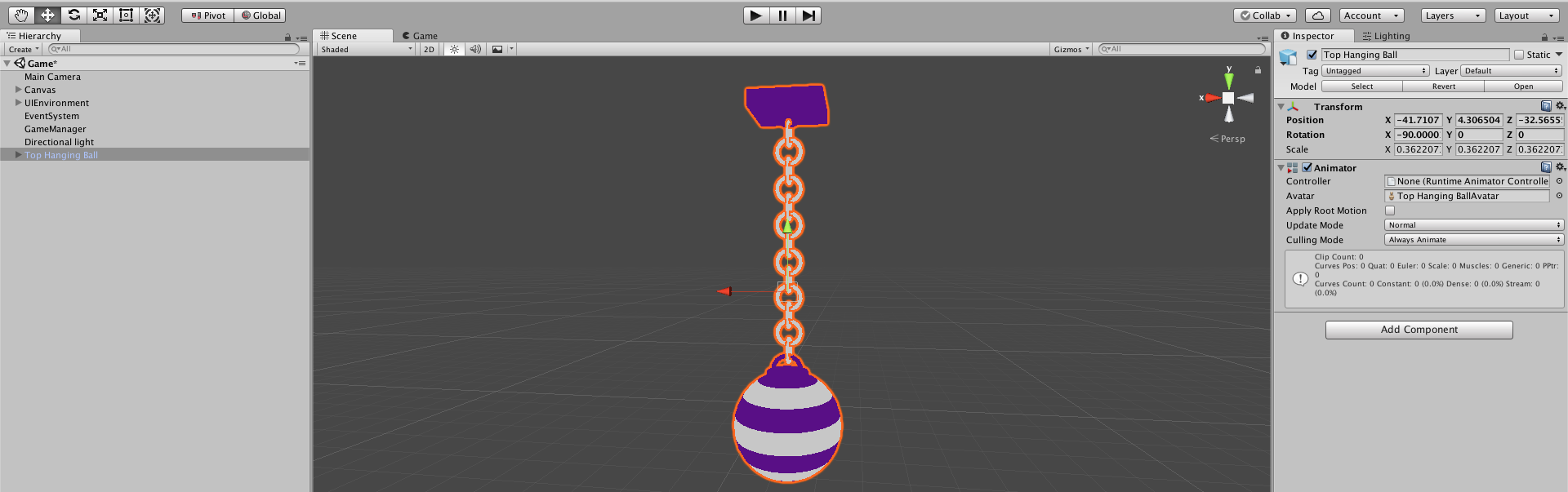
As per above image, I hope you understand my point so what kind of settings, I require to do in 3ds max software so that it get imported with 0 rotation in X degree and with (1,1,1) scale.
Please give me some suggestion into this.
@siddharth3322 - What is your System Unit? What is your display unit? What exporter you used to export to Unity - OBJ, FBX, or something else? Did you alter the defaults of exporters?
Answer by JVene · Sep 20, 2018 at 07:26 PM
Unity's default unit is 1 meter. I typically model in inches, but I don't see where you mention what 1.0 means in your 3DS enviroment? What scale do you model in, 1.0 = 1 cm, 1.0 = 1 inch, something else?
My point is that scale is an issue. I've always had to import 3DS models with a scale factor to convert 1.0 as inches into meters (.0254), but then I'm also using that scale so that physics works as expected.
I also assume you're exporting to FBX. Check the options and experiment to suit your needs.
Beyond that, you can establish a rotation using a parent/base GameObject to establish the proper orientation. However, if I understand your description, you're saying you get a 90 degree rotation on the X axis, which suggests a transposition of the Y and Z axis. In Unity, Y may default to "up", and your 3DS Max model may be drawn where Z is "up". In Max, this is somewhat relative to how you model and configure Max.
Summary point to be made here is that scale and orientation of the axis (which way is up) is an issue when moving artwork between any two applications. This isn't an exclusive issue between 3DS and Unity, there is always a kind of relativity between applications, depending on what those applications consider the default unit or the default axis orientation.
Answer by Wockinine · Sep 21, 2018 at 06:32 AM
Just try and use the transform tools in the inspector to try and fix the sxalin and rotation issues, there is basically no way to avoid this!
@Wockinine - definitely not true... especially when importing from 3ds max, you have good control on how you scale the model on export.
Answer by sas67uss · Sep 14, 2020 at 03:08 PM
You can use hierarchy tab in right_top corner of 3ds max then in Adjust Transform section click on both Reset scale and transform . repeat this for all of your model's pieces .
Your answer

Follow this Question
Related Questions
Model can't be rescaled... Weird bug or user oversight? 1 Answer
is there a way to get all the attributes of a fbx 3D model to unity? 0 Answers
MAX To FBX Without Unity Project Data Loss 0 Answers
Can't edit the model materials,Can't edit the model materials 0 Answers
Correct scale factors for Skp models (Metric vs Imperial and .dae vs .FBX) [Solved] 3 Answers
