- Home /
Sprites not showing on Nexus 7 (2012)
I've been making an Android game using the Unity 2D features. I decided to test on my Nexus 7 tablet today (the original 2012 model) and noticed that none of my background sprites are being drawn. They're just totally missing.
Devices tested that my game is working properly on: Nexus 4, Moto X
I tried changing the texture compression in Build Settings to Tegra, and some other settings, none of which worked. I also tried turning off compression for the offending textures, but that didn't work either. Any advice is greatly appreciated!
EDIT: It should be noted that all of the sprites that are not displaying are fairly large, 1024 pixels wide or larger.
Sprites don't even work at all on the Galaxy S4... lucky you haha
karljj1, this was the issue. I chopped the offending sprite into thirds and now everything is right as rain! Convert your comment to an answer and I'll accept it
Answer by karljj1 · Jan 13, 2014 at 08:30 AM
Try lowering the texture resolution for the larger textures. Some older devices don't seem to support larger than 1024. When this has been an issue for me I find the large resolution textures just dont appear(like your problem).
How can i do that ?! Arabic letters also not appear on Nexus devices .. can you help please ?!
Your answer