- Home /
How Can I Make Materials Keep The Same Global Offset On Different Objects?
Hello, I would like to make the offset of all uses of a material stay the same relative to the world.
This means that if I placed 4 cubes with the same material next to each other, the material would continue seamlessly across all 4 cubes.
I am surprised that I can't find a method for doing this somewhere, but believe me I have tried.
Please help me with this.
Here is a picture of some stairs made of 4 different cubes. As you can see, the material's offset is the same on all 4 cubes. I need a way to make the whole set of stairs act like 1 cube so the material will be seamless. 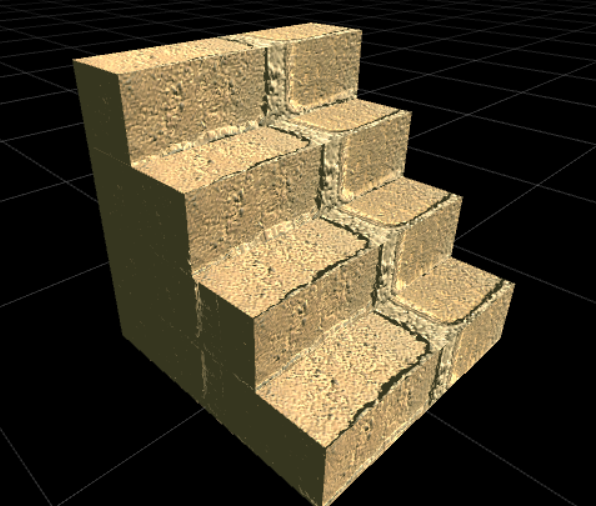
I found a very useful script for a similar problem here, coded by DevLurkin: https://answers.unity.com/questions/548846/repeat-texture-instead-of-stretching-it-all-over.html The script solves a similar problem of being able to scale an object without the texture stretching. A script like this except for keeping the global offset would be perfect. Does anyone know of a solution?
Answer by SunnyChow · Apr 13, 2018 at 02:16 AM
You need some triplanes shader (eq: https://assetstore.unity.com/packages/vfx/shaders/uv-free-triplanar-shader-pack-23425), the shader does the mapping based on the vertex position. Otherwise, you need a script to modify each mesh or material, both is bad for performance if your scene has lots of objects like this
Your answer

Follow this Question
Related Questions
Shader with two textures separated by an alpha channel? 1 Answer
Using Rpg maker XP Tiles (2D Tile System) 2 Answers
Texture offset not behaving like it should (?) 1 Answer
Offset detail texture in c# 1 Answer
Scroll Ball Texture Smoothly 0 Answers