- Home /
Windows Stand-alone command line arguments.
This isn't the typical "How can I make my own Command line arguments for my Stand alone" Question, the exact opposite.
http://unity3d.com/support/documentation/Manual/Command%20Line%20Arguments.html
Unity, the Editor, supports some Command Line arguments. Unity Stand-alone builds (for Windows) also support a few by default. In particular, I'm wondering why they aren't working for me.
I'm using Unity 3.3, made a Windows Stand Alone build, and the command line arguments:
Game.exe -single-instance
and
Game.exe -popupwindow
Are not working.
-popupwindow is supposed to remove the Windows borders from Windowed (not full screen) games, and allow the game to run like that (Like some Direct Draw games I've seen).
This is the exact behaviour I would like for my game, but it doesn't seem to work (and I don't know why).
Does anyone have a clue why these aren't working?
Answer by UnityCoder · Dec 22, 2012 at 12:29 PM
You have to make one batch file to launch you exe and that batch file write code something like below:
@echo off "%~dp0Game.exe" -popupwindow exit
Your answer