- Home /
Shader Graph not updating time related nodes in preview
Hey! Been fiddling around with shader graph for a bit and its a blast, but I can't figure out how to make the preview update when time is involved. If I click play everything is great, but I can't see the shader animate in the preview part of the shader graph.
I am getting exactly the same issue as of today, using the HD render pipeline shader.It was initally updating the shader preview and still updates the nodes, however as I made my shader more complicated, the 3d preview stopped working (the nodes continue to work). When i run my project, I can see that the shader is working correctly. Potentially a bug with the HD shadergraph?
Answer by voidsaic · Apr 26, 2019 at 02:33 PM
Yes, i think this is HDRP problem. There is one thing you can do, that is click on the icon button on the scene view and tick "Animated Material". If your animated material works correctly, you should still be able to see the effect which should have been instead in "Main Preview" in Shader tab. This is just a wok-around that I find useful.
This worked for me! I accidentally closed the scene-view, re-added it. The "animated materials" was unchecked then!
Answer by LediiSarepta · Sep 19, 2018 at 02:46 PM
I have the same issue. This seems to be related to the HD Renderer Pipeline. I tried swapping to the Lightweight one, and it works again. Hope this gets fixed.
Answer by hypernaturalgames · Aug 11, 2020 at 01:33 PM
I have exactly the same issue with 2019.4 LTS and the actual 2020.1
EDIT: Uh ... ok, it worked by enabling Animated Material on the "Toggle skybox, fog and various other effects" icon in scene view.
Answer by thornebrandt · Aug 08, 2021 at 02:29 AM
For me it was fixed by ticking the 'Always Refresh' checkbox under the icon for "Toggle skybox, fog, and various other effects." The icon looks like two stacked planes with a star in the upper right hand side.
Your answer

Follow this Question
Related Questions
Possible for a shader to have two decal slots? 2 Answers
Enable Shader Forge Displacement 1 Answer
CRT shader but NOT for camera 0 Answers