- Home /
KeyboardOrbit with DualTouchControls
Hi, I have problem with moving camera with KeyboardOrbit script using DualTouchControls prefab. Touchpad works great with FirstPersonCharacter (disabled when orbit camera is active), but I can't move orbit camera with touchpad even if touchpad is set to the same axis... :(
Touch Pad Settins 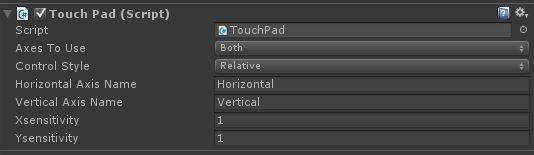
Keyboard Orbit Settings (orbit camera) 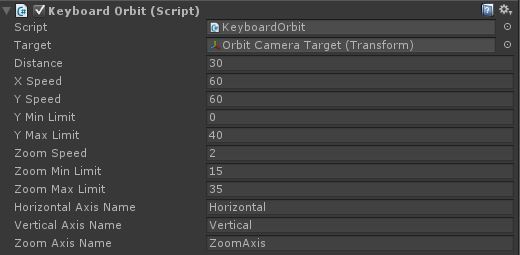
When KeyboardOrbit is set to Horizontal and Vertical or Mouse X and Y, it works well on pc keyboard/mouse, but on phone don't. I also created ZoomAxis but it also don't work with this script (in this case only Fire1 Fire2 axis works).
In orginal KeyboardOrbit script I added/changed:
public string horizontalAxisName = "Horizontal";
public string verticalAxisName = "Vertical";
public string zoomAxisName = "ZoomAxis";
x -= Input.GetAxis(horizontalAxisName) * xSpeed * 0.02f;
y += Input.GetAxis(verticalAxisName) * ySpeed * 0.02f;
distance -= Input.GetAxis(zoomAxisName) *zoomSpeed* 0.02f;
distance += Input.GetAxis(zoomAxisName) *zoomSpeed* 0.02f;
ZoomAxis settings:
Name ZoomAxis
Negative Button -
PositiveButton +
Gravity 1000
Dead 0.001
Sensitivity 1000
Snap off
Invert off
Type Key or MouseButton
Axis X axis
Joy Num Get Motion from all Joystics
Answer by shruikan · Sep 10, 2015 at 06:25 PM
I found the solution. I had to add/change some lines to the KeyboardOrbit script that read touch imput.
using UnityEngine;
using System.Collections;
public class CameraMoveTouchscreen : MonoBehaviour {
public Transform target;
public float distance= 1.5f;
public float xSpeed= 175.0f;
public float ySpeed= 75.0f;
public float pinchSpeed = 0.5f;
private float lastDist = 0;
private float curDist = 0;
public int yMinLimit= 10;
public int yMaxLimit= 80;
public float minDistance= 0.5f;
public float maxDistance= 1.5f;
private float x= 0.0f;
private float y= 0.0f;
private Touch touch;
void Start () {
Vector3 angles= transform.eulerAngles;
x = angles.y;
y = angles.x;
// Make the rigid body not change rotation
if (GetComponent<Rigidbody>())
GetComponent<Rigidbody>().freezeRotation = true;
}
void LateUpdate (){
if (target && GetComponent<Camera>()) {
if (Input.touchCount == 1 && Input.GetTouch(0).phase == TouchPhase.Moved) {
touch = Input.GetTouch(0);
x += touch.deltaPosition.x * xSpeed * 0.02f;
y -= touch.deltaPosition.y * ySpeed * 0.02f;
y = ClampAngle(y, yMinLimit, yMaxLimit);
}
if (Input.touchCount == 2 && (Input.GetTouch(0).phase == TouchPhase.Moved || Input.GetTouch(1).phase == TouchPhase.Moved)) {
Touch touchZero = Input.GetTouch(0);
Touch touchOne = Input.GetTouch(1);
Vector2 touchZeroPrevPos = touchZero.position - touchZero.deltaPosition;
Vector2 touchOnePrevPos = touchOne.position - touchOne.deltaPosition;
float prevTouchDeltaMag = (touchZeroPrevPos - touchOnePrevPos).magnitude;
float touchDeltaMag = (touchZero.position - touchOne.position).magnitude;
float deltaMagnitudeDiff = prevTouchDeltaMag - touchDeltaMag;
distance += deltaMagnitudeDiff * pinchSpeed * 0.02f;
distance = ClampAngle(distance, minDistance, maxDistance);
}
Quaternion rotation= Quaternion.Euler(y, x, 0.0f);
Vector3 vTemp = new Vector3(0.0f, 0.0f, -distance);
Vector3 position = rotation * vTemp + target.position;
transform.rotation = rotation;
transform.position = position;
}
}
static float ClampAngle (float angle, float min, float max) {
if (angle < -360)
angle += 360;
if (angle > 360)
angle -= 360;
return Mathf.Clamp (angle, min, max);
}
}
@shruikan What is this touchpad for? Can it be used for the touchpad on DualShock4 remotes?
Your answer