How to restore asset removed from My Assets
I clicked "remove" on an item in My Assets thinking it would remove it from the project, but instead it was removed from the list and I can't find a way to add it back on. I know I can still download/import it again from the asset's page on the store, but I would like to have it back on my list if possible. How is this done?
Answer by ExcellencyHong · Jan 30, 2019 at 09:09 AM
you should go the asset store through internet browser or the unity editor(in the unity editor case, need to maximize the asset store window)
first of all, click the my assets menu, top on the screen.
second of all, toggle the "+Hidden". it is between the search form and left top on asset list.
and then you can see hidden assets.
last of all, click the "Hidden X" button on the asset what you want to restore to My Assets.
now, the asset have been hidden is restored.
This doesn't work for internal Unity assets. I am having a problem where I accidentally removed Unity.UI and can't add it back. You can't just go to the asset store and look for Unity.UI. Internal Unity components are not on the asset store.
Your answer