- Home /
Character keeps moving in one direction on its own
Hello Everyone,
So I have a script that tells my character how to move around (forward, back, jump, crouch, etc.) I've been using the same script for months and haven't edited anything on it, but as of yesterday, my character started moving on its own towards a specific direction. (it doesn't matter which way I face, he keeps heading east).
I don't have any joysticks attached, I haven't downloaded anything, and there is absolutely no colliders on my character. If I push the shift key (to run) my characters move speed changes to running speed, although I am not pushing the movement keys.
I disabled the move script, and he stops moving. I placed a very simple move script on and it works just find (no moving on its own). I'm just trying to find out what is it on this script that is making the character think he is moving, and why is it doing it NOW after months of working perfectly fine.
Any help would be greatly appreciated!
Here is the script.
var walkSpeed = 6.0;
var runSpeed = 11.0;
var crouchSpeed = 3.0;
// If true, diagonal speed (when strafing + moving forward or back) can't exceed normal move speed; otherwise it's about 1.4 times faster
var limitDiagonalSpeed = true;
// If checked, the run key toggles between running and walking. Otherwise player runs if the key is held down and walks otherwise
// There must be a button set up in the Input Manager called "Run"
var enableRun = true;
var enableCrouch = true;
var jumpSpeed = 8.0;
var gravity = 20.0;
var enableFallingDamage = true;
// Units that player can fall before a falling damage function is run. To disable, type "infinity" in the inspector
var fallingDamageThreshold = 10.0;
var fallingDamageMultiplier = 2;
// If the player ends up on a slope which is at least the Slope Limit as set on the character controller, then he will slide down
var slideWhenOverSlopeLimit = false;
// If checked and the player is on an object tagged "Slide", he will slide down it regardless of the slope limit
var slideOnTaggedObjects = false;
var slideSpeed = 12.0;
// If checked, then the player can change direction while in the air
var airControl = false;
// Small amounts of this results in bumping when walking down slopes, but large amounts results in falling too fast
var antiBumpFactor = .75;
// Player must be grounded for at least this many physics frames before being able to jump again; set to 0 to allow bunny hopping
var antiBunnyHopFactor = 1;
private var moveDirection = Vector3.zero;
private var grounded = false;
private var controller : CharacterController;
private var myTransform : Transform;
private var speed : float;
private var hit : RaycastHit;
private var fallStartLevel : float;
private var falling = false;
private var slideLimit : float;
private var rayDistance : float;
private var contactPoint : Vector3;
private var playerControl = false;
private var jumpTimer : int;
private var charHeight : float; //Initial height
function Start () {
controller = GetComponent(CharacterController);
myTransform = transform;
speed = walkSpeed;
rayDistance = controller.height * .5 + controller.radius;
slideLimit = controller.slopeLimit - .1;
jumpTimer = antiBunnyHopFactor;
oldPos = transform.position;
}
function FixedUpdate() {
var inputX = Input.GetAxis("Horizontal");
var inputY = Input.GetAxis("Vertical");
// If both horizontal and vertical are used simultaneously, limit speed (if allowed), so the total doesn't exceed normal move speed
var inputModifyFactor = (inputX != 0.0 && inputY != 0.0 && limitDiagonalSpeed)? .7071 : 1.0;
if (grounded) {
var sliding = false;
// See if surface immediately below should be slid down. We use this normally rather than a ControllerColliderHit point,
// because that interferes with step climbing amongst other annoyances
if (Physics.Raycast(myTransform.position, -Vector3.up, hit, rayDistance)) {
if (Vector3.Angle(hit.normal, Vector3.up) > slideLimit)
sliding = true;
}
// However, just raycasting straight down from the center can fail when on steep slopes
// So if the above raycast didn't catch anything, raycast down from the stored ControllerColliderHit point instead
else {
Physics.Raycast(contactPoint + Vector3.up, -Vector3.up, hit);
if (Vector3.Angle(hit.normal, Vector3.up) > slideLimit)
sliding = true;
}
// If we were falling, and we fell a vertical distance greater than the threshold, run a falling damage routine
if (falling) {
falling = false;
if (myTransform.position.y < fallStartLevel - fallingDamageThreshold && enableFallingDamage == true)
ApplyFallingDamage (fallStartLevel - myTransform.position.y);
}
// If running is enabled, change to run speed when left shift is pressed:
if (Input.GetKey(KeyCode.LeftShift) && enableRun == true)
{
speed = runSpeed;
}
// If crouching is enabled, change to crouch speed when "c" is pressed:
else if (Input.GetKey("c") && enableCrouch == true)
{
speed = crouchSpeed;
}
// If nothing is pressed, use walkSpeed:
else
{
speed = walkSpeed;
}
// If sliding (and it's allowed), or if we're on an object tagged "Slide", get a vector pointing down the slope we're on
if ( (sliding && slideWhenOverSlopeLimit) || (slideOnTaggedObjects && hit.collider.tag == "Slide") ) {
var hitNormal = hit.normal;
moveDirection = Vector3(hitNormal.x, -hitNormal.y, hitNormal.z);
Vector3.OrthoNormalize (hitNormal, moveDirection);
moveDirection *= slideSpeed;
playerControl = false;
}
// Otherwise recalculate moveDirection directly from axes, adding a bit of -y to avoid bumping down inclines
else {
moveDirection = Vector3(inputX * inputModifyFactor, -antiBumpFactor, inputY * inputModifyFactor);
moveDirection = myTransform.TransformDirection(moveDirection) * speed;
playerControl = true;
}
// Jump! But only if the jump button has been released and player has been grounded for a given number of frames
if (!Input.GetButton("Jump"))
jumpTimer++;
else if (jumpTimer >= antiBunnyHopFactor) {
moveDirection.y = jumpSpeed;
jumpTimer = 0;
}
}
else {
// If we stepped over a cliff or something, set the height at which we started falling
if (!falling) {
falling = true;
fallStartLevel = myTransform.position.y;
}
// If air control is allowed, check movement but don't touch the y component
if (airControl && playerControl) {
moveDirection.x = inputX * speed * inputModifyFactor;
moveDirection.z = inputY * speed * inputModifyFactor;
moveDirection = myTransform.TransformDirection(moveDirection);
}
}
// Apply gravity
moveDirection.y -= gravity * Time.deltaTime;
// Move the controller, and set grounded true or false depending on whether we're standing on something
grounded = (controller.Move(moveDirection * Time.deltaTime) & CollisionFlags.Below) != 0;
}
function Update ()
{
// var h = charHeight;
//
// if (Input.GetKey("c") && enableCrouch == true)
// {
// h = charHeight*0.5;
// }
//
// var lastHeight = controller.height; //Stand up/crouch smoothly
// controller.height = Mathf.Lerp(controller.height, h, 5*Time.deltaTime);
// myTransform.position.y += (controller.height-lastHeight)/2; //Fix vertical position
}
// Store point that we're in contact with for use in FixedUpdate if needed
function OnControllerColliderHit (hit : ControllerColliderHit) {
contactPoint = hit.point;
}
// If falling damage occured, this is the place to do something about it. You can make the player
// have hitpoints and remove some of them based on the distance fallen, add sound effects, etc.
function ApplyFallingDamage (fallDistance : float) {
gameObject.SendMessage("ApplyDammage", fallDistance*fallingDamageMultiplier);
Debug.Log ("Ouch! Fell " + fallDistance + " units!");
}
@script RequireComponent(CharacterController)
I'm not sure, but I think I narrowed the problem down some more.
It seems to be co$$anonymous$$g from Line 120-121. else { moveDirection = Vector3(inputX input$$anonymous$$odifyFactor, -antiBumpFactor, inputY input$$anonymous$$odifyFactor); moveDirection = myTransform.TransformDirection(moveDirection) * speed; playerControl = true;
But I still can't figure out why it thinks it should be moving all of a sudden...
Answer by Therian13 · Sep 07, 2014 at 07:05 AM
Alrighty! I figured it out!
I changed line 120-121 to be a tiny bit different.
instead of it saying :
else { moveDirection = Vector3(inputX * inputModifyFactor, -antiBumpFactor, inputY * inputModifyFactor);
moveDirection = myTransform.TransformDirection(moveDirection) * speed;
playerControl = true;
It now says:
else
{ moveDirection = Vector3(Input.GetAxis("Horizontal"), 0,
Input.GetAxis("Vertical"));
moveDirection = transform.TransformDirection(moveDirection);
moveDirection *= speed;
}
Answer by scb2002 · Oct 15, 2017 at 11:59 PM
I had this same problem. Turned out to be the USB Saitek Rudder Pedals I use for flight simulator causing a constant input and character movement. Once I disconnected the cable to the pedals the issue stopped.
Upvoted cause I've spent hours trying to find my random movement, and this was definitely the issue. For me it was X-56 throttle but my pedals also could affect it.
Oh god.. Spend half an hour on this, with my version control saying no changes to the movement module but seeing continuous movement and jumps.
Seeing your comment, I remembered I had connected my controller to charge. I feel so bad.
Damn thanks, I had a book on my playstation controller next to me, wouldnt have figured it out without you <3
Answer by R1P4R14N · Feb 02 at 03:49 AM
If anyone's reading this and none of the answers work/fit, there may also be an issue with the physics system causing your object to spin and cause friction on the ground, making it move just as described.
In my case, the problem was that the contact point of my objects and the ground were round. Putting a rectangle shaped collider on the bottom part of the object fixed the problem.
Your answer

Follow this Question
Related Questions
The name 'Joystick' does not denote a valid type ('not found') 2 Answers
CharacterController unexpectedly moving up 0 Answers
Ragdoll player character jumping unexpectedly when moved 1 Answer
Input.GetAxis won't start working properly. 1 Answer
Expressions in statements must only be executed for their side-effects. 1 Answer