- Home /
How to link words from different scene
I have been thinking of how to do this for quite sometime but i just couldn't figure out how to get things started.
Please refer to the image for clearer view of what i am asking :)
Basically i am doing a puzzle game. So in the beginning, player will form 6 words in order to proceed to the next level. I will have a list of predefined word that player will be going to form. So the explanation of each word to be display can be predicted.
After player form 6 words, they will be proceed to the level1Complete scene that show them what 6 words they have formed. Which is shown on the top right hand corner of the picture. So the player could choose which word they were like to know details of. Then they will be proceed to the explanation scene(botton right hand corner of image). I will have a small box that contain all the six words.
Basically this is my idea. But i am totally lost and stucked for quite some time. I do not know how to get this started. I would really appreciate if someone could give me some guidance and example code to do it.
THANK YOU VERY MUCH :)) http://imageshack.us/photo/my-images/18/chinesekr.jpg/
hello sisterky, i doesn't seem to get anything to work properly. That wise i opened up new questions with clearer explanation,i hope. Basically i create an empty object in the level of the scene when the word is formed. Next,i will have a displayLevelWords script to display all the words revisionControl.lvlStringList[1]=level2Words.guiText.text + " " ; But it doesn't display anything at all
Answer by Meltdown · Jul 21, 2011 at 07:52 AM
You can save your word data in your first scene to XML. Then in the next level/scene simply load the word data from that same XML.
Take a look at this script.
http://unifycommunity.com/wiki/index.php?title=Save_and_Load_from_XML
hello. thank for the reply. Can you like give me specific example how to achieve it? Seem so confused to me on how to apply to solve my problem :(
Your answer