- Home /
Why is my C# code giving me compatability issues?
Hey, I'm trying to create an Oculus rift look-to-fly simulator, and am using a C# script as detailed in a tutorial. However, when I try to do so, I'm getting a bunch of compatibility errors and this might be because I'm using Unity 5, when the guy who created the script was on Unity 4. Here's my code:
using UnityEngine;
using System.Collections;
public class Flying : MonoBehaviour {
public GameObject oculusLeftEye;
Rigidbody rr;
public float forwardSpeed = 100f;
float rotationSpeed = 300f;
Vector3 axis;
float rotationY;
float rotationX;
float rotationZ;
bool start = false;
// Use this for initialization
void Start () {
rr = GetComponent<Rigidbody> ();
}
// Update is called once per frame
void Update () {
if (Input.GetKey (KeyCode.Space)) {
start = true;
}
if(start == true)
{
FlightMode();
}
}
void FlightMode(){
//get rotation values for the leftEye
rotationX = oculusLeftEye.transform.localRotation.x / 2;
rotationY = oculusLeftEye.transform.localRotation.y / 2;
rotationZ = oculusLeftEye.transform.localRotation.z;
//put them into a vector
axis = new Vector3 (rotationX, rotationY, rotationZ);
//Rotate
transform.Rotate (axis * Time.deltaTime * rotationSpeed);
rr.velocity = oculusLeftEye.transform.forward * forwardSpeed;
}
}
Is there anything I could do to fix these errors?
Edit: The errors I'm getting are this: it opens up OVRUnityVersionChecker.cs and says Backing field for automatically implemented property OVRUnityVersion.major must be fully assigned.
From this I can get that there must be some sort of version compatability issue but I have absolutely no experience with Unity, so I was hoping someone who's had a similar problem can help me...
Thank you in advance for any help!
"A bunch of compatibility errors" doesn't help us much. Provide the actual errors and line numbers and someone may be able to help out.
$$anonymous$$y assumption is the OR script uses the properties like rigidbody, collider, etc. I don't see any issue with the script you posted, but like Dave suggested, "A bunch of compatibility errors" isn't a lot to go off of.
Your answer

Follow this Question
Related Questions
Multiple Cars not working 1 Answer
Distribute terrain in zones 3 Answers
Playing Oculus VR application built in Unity 5 0 Answers
(Oculus Rift) Casting a ray from mouse through distortion matrix 1 Answer
,Does anyone know how to implement the touch controllers on a build made for Samsung Gear? 0 Answers