- Home /
Saving Data for a Multiplayer Game
Hello, I was a bit curious about something. I know all about saving playerprefs to save data, and how to access them and whatnot...My question is that when you have a network game is it acceptable to use playerprefs to save data to local computers(like achievements and such)? I don't personally know how to encrypt data, but I know there are plenty of examples in the asset store. Is it better to try to learn how to export data to an XML and load it/save it via an IP? Please help point me in the right direction :)
Answer by Xarbrough · Dec 18, 2015 at 07:41 PM
There are basically two ways: Store data on your client (you can encrypt, but it will never be safe). With a commercial product you should really only do this for non-important data. Highscores and Achievements are best placed on a server. And then it really depends on what your saving, what technology you know best and things like that. People use SQL databases, XML files, Binary data, JSON or plain text to store files on the server. Clients then communicate over your host game (which runs on the server) making it more secure.
For starters, I would watch this Data persistence Unity tutorial. You can easily save binary data on a desktop computer, or try out XML/JSON if you feel like you want to manually edit those files as well. I would say JSON is the more modern format of the two.
I wouldn't bother learning about encryption at this point, because that's something to worry about when you already have databases in safe places, like your own server, and you just want to put in an additional barrier for hackers or if you want to encrypt data streams between client and servers, but all of which is pretty complicated and other methods like just separating client and server physically yield more results first.
Your answer

Follow this Question
Related Questions
Are there any major consequences when using Playerprefs? 0 Answers
Having issues with PlayerPrefs... 2 Answers
PlayerPrefs Saving Player's Position Java Script 2 Answers
PlayerPrefs Name + String, is this possible? 0 Answers
Saving in Regedit 2 Answers