How do I add animations as "children" or "built-in" objects under an animation controller?
Hello,
Maybe this is an easy question to answer, but if not, let me explain what I'm talking about:
I added the default implementation of an animation controller from a UI button component (a kinda cool feature of Button and other UI elements), and I got an animation controller asset along with four animation clip assets, each tied to a state in the controller. The clips show up in the project view as "children" of the controller (see below):
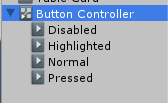
These child clips show up nowhere else that I could find (which is cool, since they only exist to be used within that one controller), even when I went looking for them within the actual file system (I didn't honestly look that hard).
My question is: what is the normal way to add "children" animation clips under a controller in this way? I know how to make animation clips, and I know how to use them with states in a controller state machine, but I don't know how to organize them in the project view so cleanly. The majority of clips I use only make sense in the context of a particular object and a particular state machine, and storing them as children of an animation controller would be pretty nifty.
I agree this would be useful to know but Unity don't seem to document it anywhere?? I would imagine its a simple short-cut key but cannot find which one!
I would like to know this either, as it can make project organization less cumbersome.
Answer by paraself · Jul 16, 2016 at 02:19 PM
Check this answer http://answers.unity3d.com/questions/941796/storing-animation-clip-in-animator-controller.html
Answer by theANMATOR2b · Jul 16, 2016 at 02:32 PM
I have been working outside of Unity for a while so this might be slightly off. From memory - When the clip is duplicated (ctl+d) the animations will show up unassociated to a controller. Animations not parented/associated to an animation controller can be drag and dropped onto the controller. Right?
Or possibly dropped onto the character ins$$anonymous$$d of the controller.
Your answer

Follow this Question
Related Questions
change player position when animation in played 0 Answers
Why isn't my animation looping? 3 Answers
Animation Constantly Playing? 1 Answer
Character rolls forward,but slides back after animation 2 Answers
[2D] Play animation backward. 1 Answer