- Home /
Unable to start adb server. Make sure the android sdk is installed and properly configured.,Unable to start adb server. Please make sure the Android sdk is installed and properly configured in the Editor.
Every time I try to build my android game it shows this error. I've added the sdk and jdk using add modules in the unity hub. I've tried updating unity and reinstalling the update too. When I try to run adb devices it says something about version 41 not matching version 40 (paraphrasing). It crashes at first but when I run it again it shows the same version message but, with a device number this time.,I'm unable to build my app. It is an android game for cardboard VR. I've updated the software and added the jdk and sdk. I do not know why this is happening. Could you guys help me?
Answer by unity_03phillipsm · Sep 21, 2020 at 09:30 AM
You may have a different version of adb install on your system (from another piece of software).
In my case, I found that the Oculus Developer Hub program came with its own version of ADB, and that copying the following files from my Unity platform-tools folder into the Oculus Developer Hub folder resolved the issue. After copying the files, I ran stopped any adb.exe processes running (using Task Manager), and then restarted Unity.
Files: - adb.exe - AdbWinApi.dll - AdbWinUsbApi.dll
Unity folder: /Editor/Data/PlaybackEngines/AndroidPlayer/SDK/platform-tools
Oculus Developer Hub folder: C:/Program Files/Oculus Developer Hub/resources/bin
Thank you!! This is solved my problem. Just installed Oculus Developer Hub, then this error came. Before installation everything runs fine.
Just want to comment that this was my problem, and this fixed it also! Thank you.
This solved my problem as well. I already had the Oculus Developer Hub installed but then randomly got this error
"CommandWithNoStdoutInvokationFailure: Unable to start ADB server. Please make sure the Android SDK is installed and is properly configured in the Editor. See the Console for more details."
from Unity. After searching around I stumbled across the above solution and it fixed my problem. Thanks.
Thanks a lot! Exactly what happened to me, right after installing "Oculus Developer Hub".
Answer by goldcloud144 · Oct 15, 2021 at 01:35 PM
For anyone else, in my case there was an emulator running and I wanted to build and run my game on my Android device. So I got the error. Closed the emulator and it fixed!
Your answer

Follow this Question
Related Questions
Android sdk build error 10 Answers
admob banner show on first time only 0 Answers
integrate facebook with android 0 Answers
can`t build my android project. Please HELP 0 Answers
Android SDK problem 0 Answers