- Home /
The question is answered, right answer was accepted
Can't display my Countdown timer text on my end menu. (newbie needing help)
"The component with the Text I need"
using UnityEngine.UI; using System.Collections; using UnityEngine; using UnityEngine.SceneManagement;
public class Countdwn : MonoBehaviour {
public float cntTime = 300f;
public float seconds, minutes;
public Text timeText;
// Use this for initialization
void Start()
{
timeText = GetComponent<Text>();
}
void Update()
{ cntTime -= Time.deltaTime;
minutes = (int)(cntTime / 60f);
seconds = (int)(cntTime % 60f);
timeText.text = minutes.ToString("0") + "." + seconds.ToString("00");
print(cntTime);
if (cntTime < 0)
{
SceneManager.LoadScene(SceneManager.GetActiveScene().buildIndex);
}
}
"The End Game Display Text"
using System.Collections; using System.Collections.Generic; using UnityEngine; using UnityEngine.UI;
public class FinalScore : MonoBehaviour { public float cntTime; public Text timeText;
public void Start()
{
timeText.GetComponent<Countdwn>
}
void Update
{
get
(cntTime).Text
}
}
Essentially what Im trying to do : I have a countdown timer in-game thats runs down to 0 and then restarts my game. This timer also displays its time as a Text to make it visible in-game. I want the same time to display on a separate text. Letting the player know what time they finished at. I apologize if this is confusing as for I'm very green to this and I truly appreciate the help ahead of time.
Do you want the text to stay even after the scene restarted?
Answer by Mahunreah · Apr 21, 2018 at 10:38 PM
Hey =)
I'm still a beginner, too, so maybe this won't be too helpful.
If you declare your variables as public, you can set them inside the inspector. This means: In this case, you don't need to write something in your Start ()-function. Just drag and drop the text-field in the hirarchy into the corresponding "text"-field inside your inspector's view of your gameObject. I think that should help with your script not finding the needed text-field.
Furthermore, I think you are missing some ; at the end of your lines in your second script.