- Home /
Strange bug after update to 5.6.0f1 (This is not supported)
This is how my scene should look after run (I have all these GUI elements enabled)
http://epsiloncool.ru/i/E20170407-002431.png
This is how it actually shown right after Run
http://epsiloncool.ru/i/E20170407-002559.png
You can see almost all GUI elements is not shown, however they are still "enabled" in Editor Inspector. If I disable image manually and enable it back, it shown fine.
http://epsiloncool.ru/i/E20170407-002739.png
Another problem is the scene immediately hangs because I have 293 Errors in log looking like this
http://epsiloncool.ru/i/E20170407-002844.png
If I try to disable one image before run, amount of errors become 281, so it's look like I have 12 errors per GUI element.
Do you have an idea what happen?
I've tried to disable Dynamic Batching (according to Google recommendation), tried to Reimport All - no success. I also tried to remove GUI element and create it from scratch - no success. So the errors appears on newly created GUI elements too.
Any Idea? Thanks.
Detalization of one of error message below:
Trying to remove Image (UnityEngine.UI.Image) from rebuild list while we are already inside a rebuild loop. This is not supported. 0x000000014179D92B (Unity) StackWalker::GetCurrentCallstack 0x000000014179F5DF (Unity) StackWalker::ShowCallstack 0x00000001417796A0 (Unity) GetStacktrace 0x0000000140D3F23B (Unity) DebugStringToFile 0x0000000140D3FA1C (Unity) DebugStringToFile 0x00000001413FE562 (Unity) DebugLogHandler_CUSTOM_Internal_Log 0x000000002D714FFB (Mono JIT Code) (wrapper managed-to-native) UnityEngine.DebugLogHandler:Internal_Log (UnityEngine.LogType,string,UnityEngine.Object) 0x000000002D714EE4 (Mono JIT Code) [DebugLogHandler.cs:9] UnityEngine.DebugLogHandler:LogFormat (UnityEngine.LogType,UnityEngine.Object,string,object[]) 0x000000002D714875 (Mono JIT Code) [Logger.cs:41] UnityEngine.Logger:Log (UnityEngine.LogType,object) 0x000000002D86ABD3 (Mono JIT Code) [DebugBindings.gen.cs:124] UnityEngine.Debug:LogError (object) 0x000000002D700C27 (Mono JIT Code) [CanvasUpdateRegistry.cs:256] UnityEngine.UI.CanvasUpdateRegistry:InternalUnRegisterCanvasElementForGraphicRebuild (UnityEngine.UI.ICanvasElement) 0x000000002D7004B0 (Mono JIT Code) [CanvasUpdateRegistry.cs:237] UnityEngine.UI.CanvasUpdateRegistry:UnRegisterCanvasElementForRebuild (UnityEngine.UI.ICanvasElement) 0x000000002D6FE73E (Mono JIT Code) [Graphic.cs:291] UnityEngine.UI.Graphic:OnDisable () 0x000000002D6FE3A7 (Mono JIT Code) [MaskableGraphic.cs:130] UnityEngine.UI.MaskableGraphic:OnDisable () 0x000000000B187392 (Mono JIT Code) (wrapper runtime-invoke) object:runtime_invoke_void_this (object,intptr,intptr,intptr) 0x000007FEEB825703 (mono) [mini.c:4937] mono_jit_runtime_invoke 0x000007FEEB778425 (mono) [object.c:2623] mono_runtime_invoke 0x00000001410657E5 (Unity) scripting_method_invoke 0x000000014105B461 (Unity) ScriptingInvocation::Invoke 0x000000014105D7CE (Unity) ScriptingInvocation::InvokeChecked 0x0000000141498C64 (Unity) MonoBehaviour::CallMethodInactive 0x000000014149E186 (Unity) MonoBehaviour::RemoveFromManager 0x0000000140AC2197 (Unity) Behaviour::Deactivate 0x00000001409090C5 (Unity) GameObject::ActivateAwakeRecursivelyInternal 0x0000000140908F0B (Unity) GameObject::ActivateAwakeRecursivelyInternal 0x0000000140908F0B (Unity) GameObject::ActivateAwakeRecursivelyInternal 0x0000000140908F0B (Unity) GameObject::ActivateAwakeRecursivelyInternal 0x00000001409091CE (Unity) GameObject::ActivateAwakeRecursively 0x00000001409096A6 (Unity) GameObject::Deactivate 0x00000001409099F6 (Unity) PrepareMergeTransformComponents 0x0000000140913807 (Unity) GameObject::EnsureUniqueTransform 0x0000000140D637D1 (Unity) DebugLineRenderer::AddLine 0x0000000140D70109 (Unity) AddComponent 0x0000000140A9E4E4 (Unity) MonoAddComponentWithType 0x00000001413FCC45 (Unity) GameObject_CUSTOM_Internal_AddComponentWithType 0x0000000029C05315 (Mono JIT Code) (wrapper managed-to-native) UnityEngine.GameObject:Internal_AddComponentWithType (System.Type) 0x0000000029C05187 (Mono JIT Code) [GameObjectBindings.gen.cs:382] UnityEngine.GameObject:AddComponent (System.Type) 0x000000002D7DE647 (Mono JIT Code) [GameObjectBindings.gen.cs:387] UnityEngine.GameObject:AddComponent () 0x000000002D869F99 (Mono JIT Code) [TMP_SubMeshUI.cs:227] TMPro.TMP_SubMeshUI:AddSubTextObject (TMPro.TextMeshProUGUI,TMPro.MaterialReference) 0x000000002D80DD3B (Mono JIT Code) [TMPro_UGUI_Private.cs:1318] TMPro.TextMeshProUGUI:SetArraySizes (int[]) 0x000000002D8088E4 (Mono JIT Code) [TMP_Text.cs:1327] TMPro.TMP_Text:ParseInputText () 0x000000002D8083D1 (Mono JIT Code) [TMPro_UGUI_Private.cs:1542] TMPro.TextMeshProUGUI:OnPreRenderCanvas () 0x000000002D807ED9 (Mono JIT Code) [TextMeshProUGUI.cs:219] TMPro.TextMeshProUGUI:Rebuild (UnityEngine.UI.CanvasUpdate) 0x000000002D80376D (Mono JIT Code) [CanvasUpdateRegistry.cs:149] UnityEngine.UI.CanvasUpdateRegistry:PerformUpdate () 0x000000002D802CFC (Mono JIT Code) (wrapper delegate-invoke) UnityEngine.Canvas/WillRenderCanvases:invoke_voidthis () 0x000000002D802569 (Mono JIT Code) [UICanvasBindings.gen.cs:240] UnityEngine.Canvas:SendWillRenderCanvases () 0x000000002D80247A (Mono JIT Code) [UICanvasBindings.gen.cs:241] UnityEngine.Canvas:ForceUpdateCanvases () 0x000000002D8023C4 (Mono JIT Code) [ScrollRect.cs:258] UnityEngine.UI.ScrollRect:EnsureLayoutHasRebuilt () 0x000000002D801B0C (Mono JIT Code) [ScrollRect.cs:523] UnityEngine.UI.ScrollRect:SetNormalizedPosition (single,int) 0x000000002D801975 (Mono JIT Code) [ScrollRect.cs:514] UnityEngine.UI.ScrollRect:set_verticalNormalizedPosition (single) 0x000000002D801754 (Mono JIT Code) [BigItemInfoWindowController.cs:128] BigItemInfoWindowController:ShowItemInfo (InvItem,UnityEngine.GameObject) 0x000000002D7FFABC (Mono JIT Code) [BigItemInfoWindowController.cs:138] BigItemInfoWindowController:CloseWindow () 0x000000002D7FF9E7 (Mono JIT Code) [BigItemInfoWindowController.cs:133] BigItemInfoWindowController:CloseItemInfo () 0x000000002D7FF917 (Mono JIT Code) [BigItemInfoWindowController.cs:29] BigItemInfoWindowController:Start () 0x000000000B187392 (Mono JIT Code) (wrapper runtime-invoke) object:runtime_invoke_voidthis_ (object,intptr,intptr,intptr) 0x000007FEEB825703 (mono) [mini.c:4937] mono_jit_runtime_invoke 0x000007FEEB778425 (mono) [object.c:2623] mono_runtime_invoke 0x00000001410657E5 (Unity) scripting_method_invoke 0x000000014105B461 (Unity) ScriptingInvocation::Invoke 0x000000014149C2A1 (Unity) MonoBehaviour::InvokeMethodOrCoroutineChecked 0x000000014149C3FC (Unity) MonoBehaviour::InvokeMethodOrCoroutineChecked 0x000000014149CE62 (Unity) MonoBehaviour::Start 0x000000014149DA69 (Unity) MonoBehaviour::DelayedStartCall 0x0000000140AC4F0A (Unity) DelayedCallManager::Update 0x0000000140D74A00 (Unity) PlayerLoop 0x000000014171983E (Unity) Application::UpdateScene 0x0000000141719CF6 (Unity) Application::EnterPlayMode 0x0000000141722CBC (Unity) Application::SetIsPlaying 0x0000000141723822 (Unity) Application::TickTimer 0x00000001417EEA1C (Unity) CrashCallback 0x00000001417F0664 (Unity) WinMain 0x0000000141AD38E4 (Unity) strnlen 0x00000000771DF56D (kernel32) BaseThreadInitThunk 0x0000000077313281 (ntdll) RtlUserThreadStart
I'm having the same problem. It seems that this old bug reappears in every other new version of unity.
If you find out something about it, please let me know.
Same issue here: Trying to remove Image (UnityEngine.UI.Image)... Co$$anonymous$$g with: Trying to add Image (UnityEngine.UI.Image)... With the errors collapsed in the console it gives me the 12 errors as well. This comes with a vertical layout group in a scrol rect with a text (with content size fitter) and a horizontal layout group with some buttons, but the background image (not in the vertical layout group) isn't shown as well, with a weird aspect: image a is not shown until the fading into the not shown image b, but when the both default images are gone, the background image works. But even if the elements are not visible, they are clickable, and going back and forth in the menu the first time, we see some more elements, and the second time all the elements are visible.
0x000000014179D92B (Unity) StackWalker::GetCurrentCallstack
i'm having the same problem with an ARToolkit application i'm trying to build. after deploying the app to the android phone, i get the error, and that all FLAR CARDS(ARtoolkit) markers have been removed from the scene, hence rendering the scene inoperable.
really odd as to how the app isn't working.
Your answer

Follow this Question
Related Questions
Tracking Down GUI Errors 0 Answers
Can't use any GUI functions 1 Answer
Adding score when enemy dies (Errors) 2 Answers
Error : Missing GUILayout.EndScrollView/EndVertical/EndHorizontal? UnityEditor.DockArea:OnGUI() 1 Answer
GUI Error: You are pushing more GUIClips than you are popping. Make sure they are balanced) 2 Answers