- Home /
Creating interactive slime touch game unity
I've been pulling my hair out on a perfect solution for this. I've been trying to learn liquid physics but couldn't quite get it right.
Basically there's a game called Slime Simulator where you can interact with the slime using your finger and it creates "Holes" or Ripples in the slime in a very realistic way according to how you touch the screen. After a few seconds, the holes you make dissappear and the slime reforms back to original shape. Different kinds of slimes have different speeds of reformation.
From what it looked like, I could still spot glitches in the manipulation of quads when I was twisting the slime around, which confirmed that the slime is indeed a mesh being deformed and not just screen effects. The mesh seems to be "pushed down" - creating a hole if I just tap on the slime.
So far I've tried Catlikecoding's tutorial tutorial and could achieve simple mesh deformation this way.
Whereas I'm actually looking for something like this (GIF recorded from aforementioned game).
I know I'm close to this. Problem is, the tutorial's solution uses the mouse pointer's raycast as point of max force, attenuating downward force to nearby vertices uniformly.
But in the mentioned game, a finger shape is shown as user presses on the screen. Also, the attenuation to nearby deformation is pretty sharp, just like real slime.
What's the best way to approach this? Should I look at liquid physics assets? Or should I look at mesh deformation?
You question is a bit too "open" for unity answers, you may want it to post on some forum, more focused on "mesh deformation" and staff. Here you can ask something like "here is my code, what is wrong with this and that". Thanks.
Your answer

Follow this Question
Related Questions
Arcade Vehicle 0 Answers
HELP PLEASE PROBLEM WITH JOITS 0 Answers
How to decrease/(have constant) speed of a ball rolling downhill? 0 Answers
Help with Liquid Physics2D 0 Answers