Overlap ScrollRect
I have a canvas RectScroll Component Attach to it for horizontal scroll. I have Multiple Canvases RectScroll attach to them but for Vertical Scrolling. My problem is the area which overlap the scroll rect canvas vertical scroll is working but horizontal scroll is not working.if I dactivate me vertical scroll rect then the horizontal scrolling start working. Is there any solution . Thx in advance :)
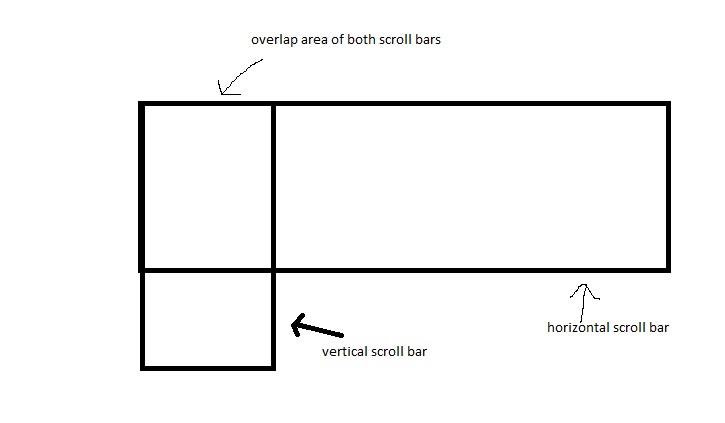
its just like overlapping the one component over the other. So only one scroll will work at a time. Do you want to access both horizontal and vertical scroll?
Answer by MobinYaqoob · Oct 26, 2015 at 12:52 PM
Yes my scenerio is there are multiple suppose 20 vertical scroll rect so obviously they are not going to fit my screen so there is a parent horizontal scroll rect but only vertical scroll rect of items (shown on screen) is working horizontal scroll is not working. but when i hide or deactivate the vertical scroll rect for the sake of debugging purpose horizontal scroll working. so my idea is there is a overlap scrolling issue may be. thanks in Advance :)
Answer by Hiverlab · Dec 26, 2017 at 03:35 AM
Hello people,
i had to revive this dead thread because this is where i am stuck currently and i cant find any other threads closest to this. Anyone able to help?
Many games for example clash royale have this overlapping scroll rects where OnMouseDown doesnt bind you to either vertical or horizontal yet until you scroll to 1 of them. How did they do it?
Your answer

Follow this Question
Related Questions
Text Component Size is not Adjusting 1 Answer
Player character jumping when I wish to only initiate pause - UI Button element. 1 Answer
Slider.value doesn't show the value in real-time but after the execution of the script 1 Answer
UI inputfield not shows mobile keyboard on click 0 Answers
How to make fast a coroutine 1 Answer