Unity skybox: how to set a custom mesh?
I am animating the vertices of a skybox, and the mesh that Unity is using for its skybox doesn't have enough vertices. How do I assign a custom mesh to the skybox?
Please don't suggest using a custom game object as a skybox. This is a very bad solution!!
It slows down performance because the the transform of a gameObject is more complicated than the transform of a skybox whose vertices do not have a world location.
Unity's skybox shader macros require the developer to use the skybox set in the "lightings" setting
Using a custom game object will be prone to glitches relating to camera cull distance.
(P.S., I'll confess that I'm a bit irritated about this since allowing users to use their own mesh for the skybox should be fairly easy to implement on Unity's end. If it is impossible to set the mesh for a skybox without modifying the source code, that would not speak well about Unity's flexibility as a game engine.)
Answer by Gigabitten_Gaming · May 14, 2020 at 11:58 PM
No replies? It's been about a month later and I'm still tanking performance hits on my game because, for completely pointless and frustrating reasons, Unity won't let me set my own skybox mesh. There is no work around (or at least every work-around has a negative impact on performance.)
I am needing a solution to this!!! Can somebody help me?
Your answer

Follow this Question
Related Questions
Skybox Shader is shaking 0 Answers
ShaderGraph Y-Axis Billboard 0 Answers
Shader graph: how to treat color as vector4? 1 Answer
FPS shader fixing 1 Answer
Need help to make a color replace shader 0 Answers