- Home /
InputField limits characters unwantedly, even with no character limit
I tried pasting Jane Austen's Emma from the Gutenberg Project into an InputField (only the actual book, not what's before and after it), which has no character limitation at all (all settings are the default ones), and it limits the text to stop at "“A straightforward, open-hearted man like Weston, and a rational, unaffected woman like Miss Taylor, may be safely left to m" (last sentence shown in the field), which is located in the first chapter (Ctrl+F'ed to find it).
LibreOffice Writer shows that the whole text has a character count of 874,323 characters, including spaces. (Tools->Word Count...)
The text that my input field contains is a mere 16,214 (likewise with spaces).
It has surely nothing to do with the copied text, as I pasted it into a doc in LO Writer and it's whole there.
Anyone knows why this happens? Does Unity limit characters even in limitless InputFields and I have just surpassed the limit? Or do I have a setting wrong?
Thanks.
I think it's on Unity's end. It likely limits allocation to 2^14 bytes with a bit of overhead.
Sounds reasonable. Is there any way to find out for sure? One question though: 2^14=16384 bytes. Chars in Unity have a size of 2 bytes. Wouldn't that equal to approximately 16384/2=8192 characters (as strings are collections of chars)?
It's more likely that the limitation might be related to how the text is actually rendered. If a mesh is used and each character is a single quad you need 4 vertices per character. This would explain the 64k vertices limit --> 16k characters.
Answer by I5 · Sep 11, 2018 at 05:26 PM
Try manually, or through code, setting and/or printing out the InputFields char limit (see here) to see if it has some shorter default. Or just set it to 0 (which is infinite, so no, there doesn't appear to be a limit)
Also, when pasting from other applications (such as LibreOffice), there's ALWAYS hidden characters that you cant see, but that may be messing things up in Unity. To get around this, try saving the text into a pure text file (.txt) format, with no special/hidden characters, and then paste it into the InputField. Or, better yet, read the text input using code, and then set the text of the InputField using the same code.
The InputFields character limit is 0, because, as I said, I left all the settings to the default ones, which, for the character limit, is 0 (also evaluated/checked it through code). I also wasn't pasting the text from LibreOffice but from a .txt file, just used Libre for the word and character count.
Your answer

Follow this Question
Related Questions
Changing just the name of person in UI Text 0 Answers
Hide Textselection in Scrollable Inputfield 1 Answer
How do I change "return"/"submit" button to "search" in native android keyboard in TMP_InputField? 1 Answer
Prevent focus from leaving inputfield 0 Answers
Color specific words in Input Field 1 Answer