- Home /
I can't use 2D lights
For some reason my 2D lights in unity are grayed out, there are some answers regarding this problem but i can't seem to understand them, help would be appreciated 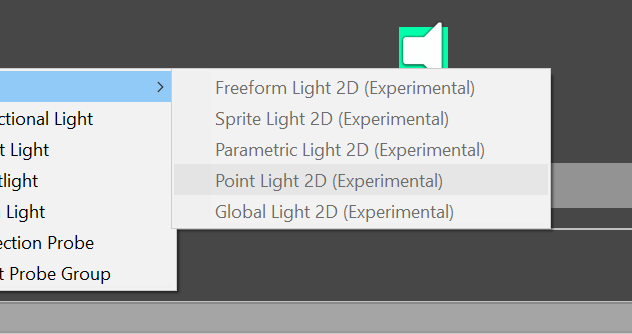
It would be nice if you posted links to the answers you found. I have no idea where the issue is, but I might be able to help you understand the answers.
Sounds like the issue is with scriptable render pipelines. Try reading into those, and/or start a new project with the 2D template.
Answer by Sam_da_dev · Aug 20, 2020 at 03:40 PM
Okay, i looked into it and i managed to solve the problem, i had to create a renderer by going to Assets > Create > Rendering > Universal Render Pipeline > Pipeline Asset and then i went to Edit > Project Settings > Graphics and assigned the Universal Render Pipeline Asset.asset to the Scriptable Render Pipeline Settings, after i assigned it, i made a 2D renderer by going to Assets > Create > Rendering > Universal Render Pipeline > 2D Renderer and then i assigned the 2D renderer in the Universal Render Pipeline Asset.asset and then it should work, if you still don't understand then you can go and check out this video : https://www.youtube.com/watch?v=F5l8vP90EvU
Cheers! I'm using 2020.3.15f2, thought this would would work in any order. Followed setting it up in the order from Sam_da_dev, worked perfectly!
Answer by finbogg · Sep 23, 2020 at 01:28 AM
This issue I'm facing now is, with URP available, I can't get rid of the (experimental) part of the 2d lights, as well as some of the render pipeline feature. This is preventing me from using the new post processing effects.
Your answer

Follow this Question
Related Questions
Terraria lighting 1 Answer
Flickering circle of light around character 0 Answers
2d Lighting - Weird light triangles 0 Answers
How can I achieve this particular 2D lighting effect? 2 Answers
Light2D not showing on mobile 1 Answer