Problem with a rendering of a 2D sprite
Hi, I'm a beginner with unity, so I decided to start with the RPG 2D tutorial from gamesplusjames on YouTube. I'm at episode 15, and for a animation of a sword,I need to set the z axis of the parent of my sword, this parent is called weapon, to 1 to make sure that the sword is behind the player. But it still not work.
In this screen, the z axis of my sword is set to 1, and set to 0 for the player.
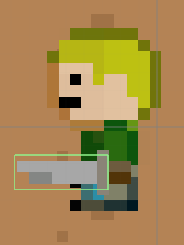
And here, there is the view in 3D mode, we can see that my sword is behind the player (and even the map)
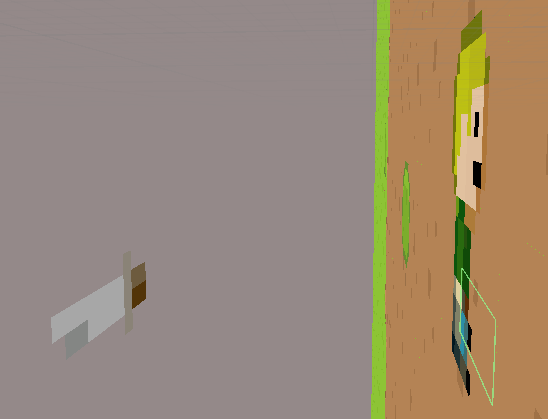
So I believe that it's a rendering problem but I don't have any solutions. I hope some of you get an idea, or a solution :) Sorry for my english, it's not my mother language. Thanks and have a nice day.
Answer by costin88boss · Apr 22, 2020 at 12:53 PM
try to set to -1. i don't really understand you, but if you want it to be behind the player set it -1.
Your answer

Follow this Question
Related Questions
Why can't I jump? 0 Answers
How to change the starting position of a 2d animation 0 Answers
Sprite animation cannot be play when player retry Unity 0 Answers
localScale.x Affecting Player Translations 0 Answers
Syncing 2D Sprite Animation 0 Answers