- Home /
Audio Listener Problem
Hi, I'm using unity version 2018.2.6. The audio sources don't decrease o raise the volume when they get closer o far from the audio listener. And when I click to turn off the main camera audio listener, any audio source set in the scene still playing. Why does this happen? Do I need to use another method to control these two process?
Answer by Bubblehead333 · Jan 26, 2020 at 10:49 AM
Hi,
Have you checked that your Audio Source's 'Spatial Blend' parameter is set to 3D?
This allows the object that is emitting sound to appear louder or quieter when closer or further away to an audio source in 3D space. You can also adjust the distance in the 3D Sound Settings below.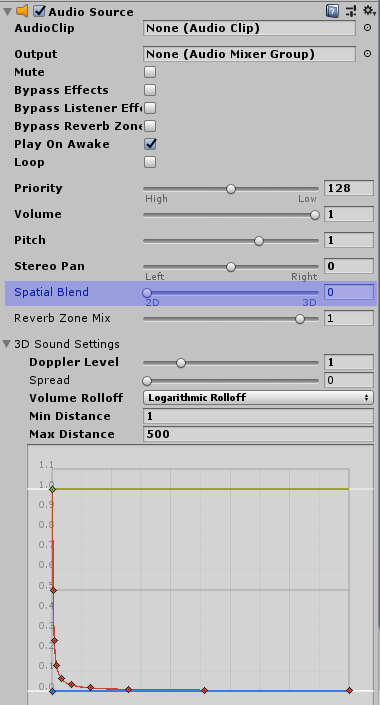
The fact that you can still hear audio when you turn off your main camera audio listener might mean that you have another audio listener in your game. You can search for components attached in your scene by using the Search bar in the Hierarchy menu:
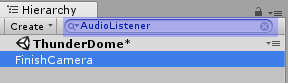
Simply find the other audio listener (if you have one!) and remove it, or handle it differently.
Bit late to the party, but hope this helps!
Answer by dan_wipf · Sep 04, 2018 at 04:10 PM
have you got two audiolistener in the scene? there can be just one.
furthermore i’d have a look if your audiosource 3d settings are correct(distance, fallof volume etc).
Answer by misher · Sep 04, 2018 at 04:54 PM
Activate spacial sound in player settings
What kind of player setting have to do? need help on this.
Answer by Miller987 · Sep 29, 2018 at 01:33 PM
Hi, I'm using unity version 2018.2.6. The audio sources don't decrease o raise the volume when they get closer o far from the audio listener. And when I click to turn off the main camera audio listener, any audio source set in the scene still playing. Why does this happen? Do I need to use another method to control these two process? Facing the exact same issue, any good solution please?Blockquote
Answer by Murray6449 · Sep 27, 2021 at 02:32 PM
Try restarting Unity, this happens to me sometimes. ,The GameObject the AudioSource is attached to has been destroyed. This is also common. If the GameObject the AudioSource has been attached to is destroyed, the Audio would not play. The fix is to attach the AudioSource to GameObject that doesn't destroy. IndigoCard
Your answer