- Home /
Project not pushing to Android or iOS
OS Version 10.10.4
Unity 5.0.1f1
Vuforia 4.2.3
XCode 6.4
Testing on iPad Air 2 (8.4)
Testing on Hudl 2 (4.4.2)
I've created a project in Unity that includes the Vuforia package for Augmented Reality.
I've built the project how I normally would and got it to a stage where I wanted to test it on a device. It runs exactly how I want it to within the Editor.
Initially, I tested it on the Android device; I built the .APK then put it onto the device, installing to and running it.
However, when I try to run it, the screen will go black (like it does when it loads) but then closes and returns to the devices home screen.
I checked the settings on my project etc and tried a couple more times but with the same result.
I then duplicated the project, switched platforms to iOS and exported it to XCode. After setting that all up normally, I clicked Run.
It failed and showed 3 errors all declaring "Semantic Issue Use of undeclared identifier 'QCARUnityPlayer'". (see Attached)
I went back the the project and searched for the QCARUnityPlayer but I didnt see anything wrong with it (I'd not changed it before hand and it was the same as in previous working projects)
Has anyone else encountered this problem? I've never come across it before so it's a little baffling
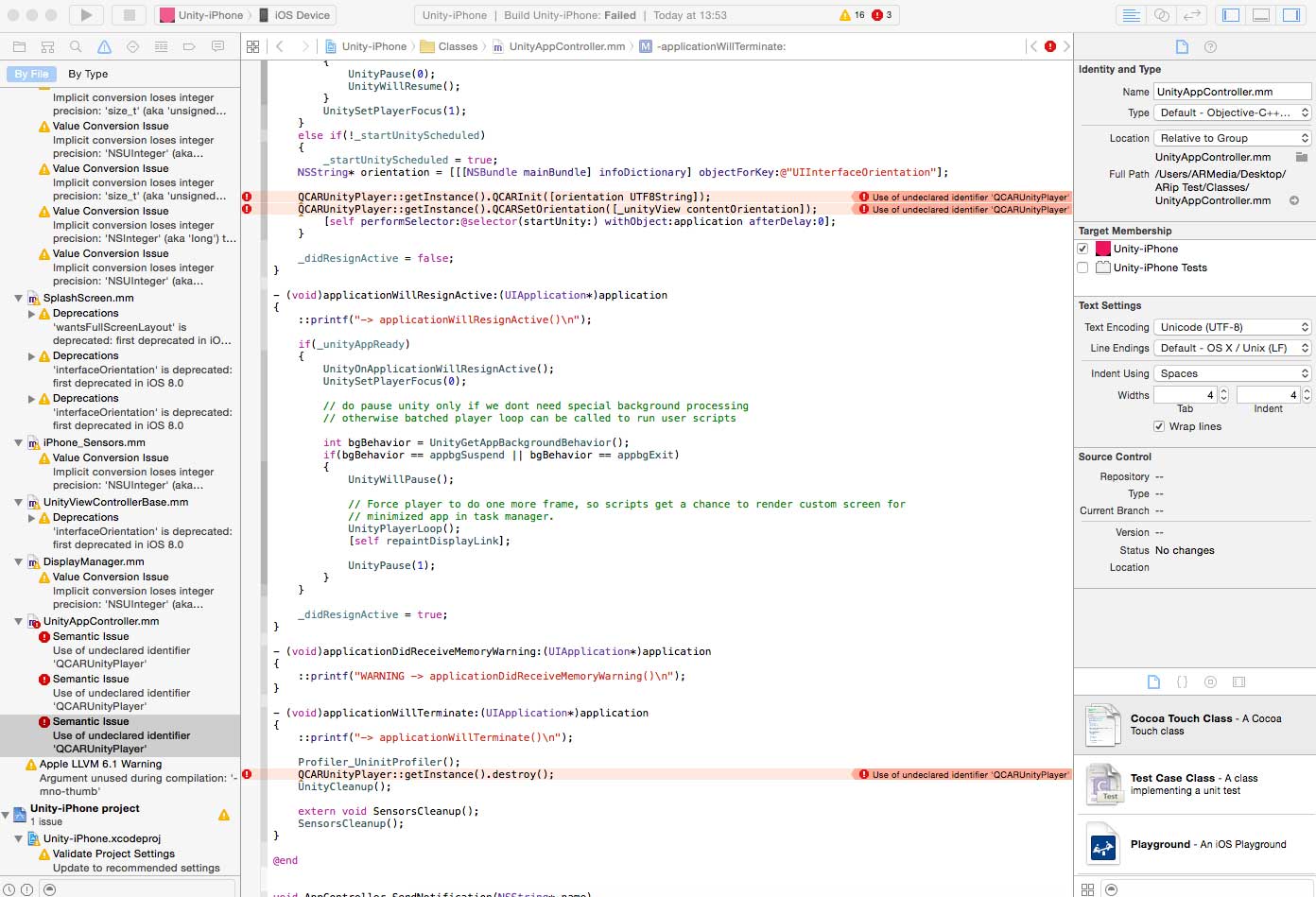
Answer by hollym16 · Jul 29, 2015 at 11:26 AM
Why is it always the most simple things that trip you up?
For anyone else who is experiencing this: I fixed it by going into the Player Settings and changing the Graphics API to Automatic.
Your answer

Follow this Question
Related Questions
App size increased when ported to IOS 0 Answers
iOS Build Integer literal is too large to be represented in a signed integer type 0 Answers
Build Server, both Android and iOS 0 Answers
Xcode build fails, How to ? 1 Answer
Xcode error when Archiving linker command failed with exit code 1 (use -v to see invocation) clang 1 Answer