- Home /
Scrolling table with expand/collapse dynamic height calcuation
Hi there,
I'm creating a table with a header, where each content row expands and itself has a table with a header, and content that doesn't have a fixed height. I'm running into issues where I cannot seem to calculate the proper height and I'm assuming it's some issue with my combinations of Layout Elements and Controllers!
So at the top I have my ColumnHeaders, which is just a fixed height, with a sibling ScrollView, which is my table data. Underneath the ViewPort is a Content node which has a Vertical Layout Group with height checked for Control Child Size and Force Expand, it also has a Content Size Fitter set to preferred size for height.
I then have a container for each row, Which has a Content Size Fitter set to both Preferred and a vertical layout group set to control child size height/width checked. I have 3 child siblings, a Gray Background disabled until selected, the actual row data, which is fixed height so it has a layout element preferred height 80, and it displays perfectly, and a hidden sibling which contains the expansion element. This is where I start getting into problems.
There are 2 child siblings First, a fixed height header row which works fine, (note the selected background stretches to this far. )
Second there's a GameObject serving as a container for the hidden rows. It's hidden by virtue of being disabled, and I enable it on click of the row. On this container I have a Vertical Layout Group with Child Force Expand Height. This object never seems to receive a height, which I'm assuming means the problem lay in its children.
The children "ExpansionRowPrefab" are a top level GameObject with a Content Size Fitter w/ Vertical height set to Preferred, and children which are a collection of text boxes, spaced via min/max anchors on the x axis, I'm not using any kind of horizontal layout. The height of this text changes depending on the contents, which are dynamic.
I've tried a bunch of stuff on the ExpansionRowPrefab with various levels of success, but I cannot seem to find any layout setup that allows the background to stretch over all the expansion rows and push down the content that is siblings in the scroll view.
Here's a visual if it helps :) Really appreciate any help, I've spent several days on this and it's quite vexing!!

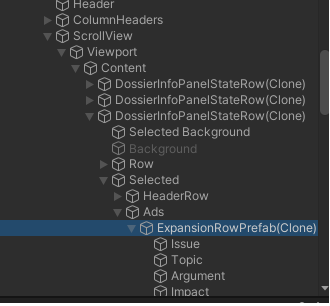
Your answer

Follow this Question
Related Questions
GUI alternatives ? 1 Answer
How to resize UI panel based on visibility of children? 1 Answer
Multi resolution GUI From 1920x1080 source to all lower resolutions (canvas scaler dead end) 0 Answers
Open a popup window with text and images when clicking on an object - please help! 3 Answers
In-Game Fullscreen Button 1 Answer