Text Mesh - Mesh Renderer is always on top, but Canvas Renderer - Image - Canvas World Space render is not
As you can see in the following screenshot, the canvas renderer is covered by another game object. However, the mesh renderer which is at the same z position from the camera is never covered by another game object. 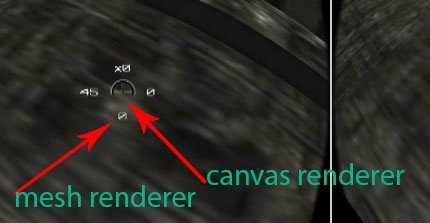
I cannot use Screen Overlay because I'm using the Google Cardboard - Google VR asset. I also have tried using a Transform instead a Rect Transform. I have changed the z position with a weird behaviour of a result. The other game object uses a mesh renderer.
Should I use something like layers to fix this?
UPDATE:
I have used the code of the following link that add the possibility of adding a sorting layer to a (3d) mesh renderer. The sorting layer appear in the inspector, but it does not seem to work anymore: http://forum.unity3d.com/threads/drawing-order-of-meshes-and-sprites.212006/
Answer by chelder · Jul 02, 2016 at 06:25 PM
What I have done is using a font with a character which is a target: http://fontello.com/#search=target
I don't know why the Text Mesh component is never covered by the other 3D Mesh Renderer. So it worked.
Your answer