Why are there speckles on my texture?
So let's start out with a reference image: 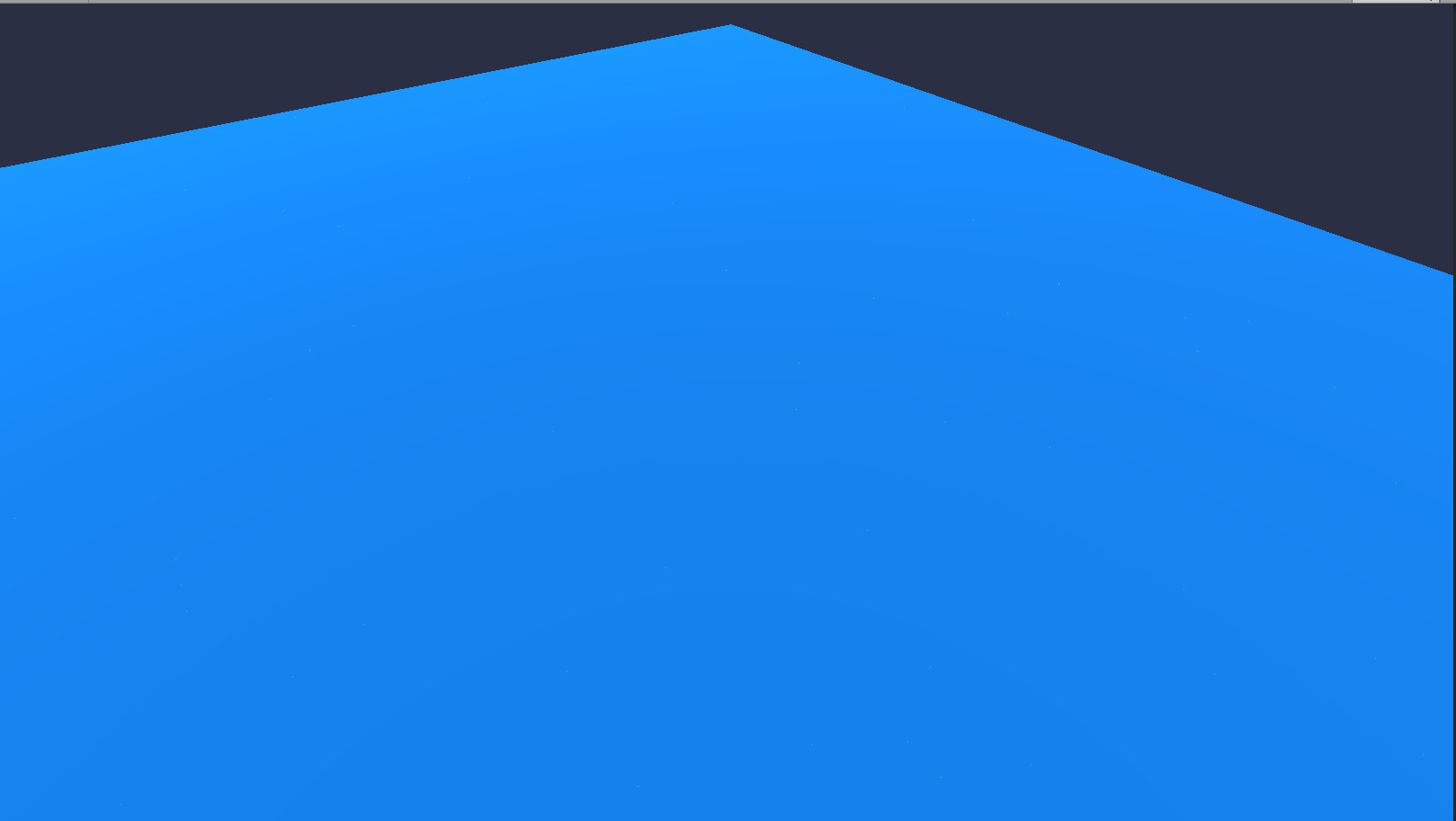
You'll have to look at the image in a new tab and zoom in to see them.
Now this image isn't one big texture but many tiled blue squares using a material texture. Before this I was having problems with lines appearing that were the neighboring colors of the texture but I fixed that by disabling AA and MipMaps. I think that these dots are the green of the neighboring texture and they are always the same size no matter how zoomed in or zoomed out you are, but the green that appears in the texture is only on one side of it and if it was texture related then brown dots should also appear as that is on a different side of the texture. I'm not using anything on the material except albedo and emission and when I disabled emission I still had the dots, so I'm at a loss after it took me so long to figure out the line problem before.
Any insight onto what I could disable or enable to fix this would be appreciated.
So I did a little test and added a very tiny cropping to the UV so it didn't reach the bounds of each tile in the texture and the speckles went away so it is texture or material related somehow.
Your answer

